Think of your podcast as a series of moments that can captivate an audience - your podcast editorial calendar is the framework that makes this possible.
It's the behind-the-scenes hero that organizes your creative bursts into engaging, well-timed episodes that keep listeners hooked. By integrating a podcast editorial calendar into your process, you’re setting your show up for consistent delivery and quality, ensuring each episode contributes effectively to building your audience.
But how do you create the perfect podcast editorial calendar? In this guide, we’ll cover it all - including why a calendar is important, what to consider before starting one, and some handy tools to help you build one. Ready? Let’s go.

Book Your Next Podcast Guest the Easy Way
With more than 70,000 members, MatchMaker.fm is the largest online community connecting podcasters & guests.
Join MatchMaker todaySo, What Is a Podcast Editorial Calendar?
First things first. A podcast editorial calendar is essentially a schedule of your upcoming episodes. It includes all the critical details like what each episode is about, the guests' names, talking points, release dates, and so on. It's essential to keep your podcast consistent and ensure you always have fresh content ready for your listeners.
Why Use a Podcast Editorial Calendar?
Using a podcast editorial calendar has several advantages. It helps you:
- Organize & schedule episodes in advance to maintain a consistent release timetable
- Monitor important dates, such as guest interviews or special episodes that must go live
- Work with your team, delegating tasks such as script writing & editing for each episode
- Maintain a central hub for all your podcast content & ideas to keep things organized
- Easily view your podcast's schedule, helping you quickly identify any scheduling conflicts or gaps
A podcast editorial calendar isn't just nice to have. It's a critical tool that supports your show’s growth and helps you connect with your audience more effectively. By staying organized and planning ahead, you can avoid last-minute rushes and ensure each episode is of the highest quality.
In the next section, we'll explore the key components of an effective podcast editorial calendar, helping you build one that suits your needs.
6 Components of an Effective Podcast Editorial Calendar
A well-functioning podcast editorial calendar can include several key components. But at the end of the day, what you choose to include or not include is up to you. You create the perfect podcast editorial calendar that fits your needs and goals.
So, what should you include in your template? Here are a couple of ideas:
1. Episode Planning
This section should cover the foundational elements of each episode. Include the episode title, a brief content description, and key themes or messages you want to communicate. Creating a clear and effective episode plan is key to turning your podcast idea into an engaging episode that connects with your audience and delivers on your podcast's goals.
Here's a straightforward way to structure your episode planning template:
- Topic Selection: Choose topics your listeners are interested in that fit well with your podcast’s theme. This helps ensure your content is relevant and engaging.
- Research Notes: Keep a section for notes where you can write down important information and insights about the topic. This helps you stay organized and prepared.
- Guest Details: If your episode includes interviews, add sections for guest bios, contact information, and interview questions. This makes managing guests and preparing for interviews easier.
- Episode Outline: Sketch out the structure of your episode, including the introduction, leading segments, and conclusion. This helps guide the flow of your episode and keeps each segment focused.
This streamlined approach helps you prepare each episode thoroughly, ensuring your content is interesting for your audience and aligns with your podcast's objectives.
2. Pre-Production Checklist
The pre-production checklist ensures everything is set before recording your podcast episodes. This part of your editorial calendar involves finalizing the episode plan, confirming guest availability, and ensuring all equipment is tested and functioning. You'll also want to ensure that any scripts or interview questions are polished and ready.
Organizing and confirming these details beforehand helps avoid last-minute hiccups and sets the stage for a smooth recording session. This preparation phase is crucial as it ensures that your podcast production starts on solid ground, with every participant clear on their role and the session's objectives.
3. Guest Management Checklist
This section is dedicated to organizing details about guests appearing on your podcast. Include the guest's name, contact information, scheduled recording date, and the topics they will discuss.
It is also essential to keep a record of guest agreements and any pre-show preparations. This can involve sending out interview questions ahead of time, coordinating with their schedule, and ensuring they have all the necessary information about the podcast format and expectations.
Properly managing these details enhances the guest experience, ensures smooth interactions during recordings, and maintains a professional relationship. You can easily access all necessary details for follow-ups or promotional activities related to the episode by systematically organizing guest information.
Podcast Interview Checklist: How to Prepare for Guests
4. Post-Production Workflow
Once your podcast episode is recorded, the post-production workflow takes over. This section of your editorial calendar focuses on editing the audio to enhance sound quality, integrating any necessary music or sound effects, and finalizing the content for release. It also includes tasks such as final listens for quality assurance, tagging and organizing files for distribution, and preparing the episode's metadata for publishing.
Ensuring that these steps are methodically planned out and executed can significantly impact the final quality of the podcast, helping to maintain a professional sound and consistent listener experience. This workflow is pivotal in transforming raw audio into a polished podcast ready to captivate your audience.
5. Distribution & Promotion Checklist
This section focuses on how and where your podcast episodes are promoted to reach your audience effectively.
Start by listing all the platforms where your episodes will be uploaded, such as Apple Podcasts, Spotify, and other streaming services relevant to your audience. Include the specific release dates for each episode to ensure they are distributed consistently.
Additionally, outline your promotional strategies for each episode. This might include scheduling posts on social media platforms like Twitter, Facebook, Instagram, and LinkedIn.
Consider whether you'll use email marketing to notify subscribers of new episodes and plan any teaser or promotional content that must be created before the release. Also, think about cross-promotion opportunities with other podcasters or influencers to expand your reach.
Planning distribution and promotional activities help maximize each episode's exposure and audience engagement. Detailing these actions in your editorial calendar can streamline the process and ensure that no promotional opportunity is missed, enhancing your podcast's growth and success.
6. Metrics & Feedback Overview
This section is important for assessing your podcast's performance. You can track essential performance indicators like download numbers, listener engagement rates, and social media metrics in this template area. These metrics provide insights into the podcast's reach and influence.
Maintaining this cycle of measurement and adaptation is crucial for the continuous improvement and success of the podcast. It ensures the content stays relevant and resonates with your audience, supporting ongoing growth and evolution.
How to Measure Podcast Success: The 12 Key Metrics to Use
5 Things to Consider Before Creating a Podcast Editorial Calendar
It's important to have a clear idea of what you want to gain from your podcast editorial calendar before actually creating it. Consider the following 5 points.
1. Assess Your Needs
Begin by identifying what aspects of your podcast need organizing. Are you looking to streamline episode planning, guest management, production schedules, or promotional activities? Understanding your specific needs helps tailor the planner as a comprehensive tool for your podcasting journey.
Evaluate the areas where you face the most challenges or where inefficiencies are evident. This initial assessment will guide you in setting up a podcast editorial calendar that fits your operational workflow and enhances your ability to effectively produce consistent, high-quality content. By pinpointing these needs early on, you can customize your editorial calendar to be an asset in your podcast production process.
2. Understand Your Organizational Style
Your personal or team’s organizational style will significantly influence how you manage the podcast editorial calendar. Are you more comfortable with visual tools offering drag-and-drop functionality, or do you prefer a more traditional, list-based approach? Understanding this will guide you in setting up an intuitive system that enhances productivity.
3. Understand Team Involvement
Start by mapping out the roles and responsibilities within your podcast team. Are you working with co-hosts, audio editors, content researchers, or marketing specialists? Clarifying who is involved and what each person is responsible for is key.
This understanding will help you organize the editorial calendar effectively, ensuring that tasks are evenly distributed and aligned with individual skills and capacities. Consider the communication styles and preferences of your team members to enhance collaboration.
This setup will streamline your production process and foster a harmonious working environment where every member feels valued and effectively utilized. You can ensure a smoother workflow and more cohesive podcast episodes by assessing and organizing team involvement from the outset.
4. Prepare for Scaling & Adjustments
As your podcast grows, your editorial calendar needs might change. Prepare for scaling by choosing tools and processes to adapt to increased production needs. Additionally, be ready to adjust your planning as you gather feedback from your audience and learn from your podcasting experience, allowing your show to evolve and improve over time.
5. Choose the Right Tool for Your Needs
Selecting the appropriate tool to manage your podcast editorial calendar can significantly impact your efficiency and organization. Evaluate options like Trello, Asana, Google Calendar, or specialized podcasting tools. Choose one that fits your workflow, is easy to use, and meets your budgetary constraints.
5 Great Podcast Editorial Calendar Tools
Speaking of tools, when setting up a podcast editorial calendar, the tools you choose can significantly influence the efficiency and effectiveness of your planning process. Below are some popular tools you might consider, each with advantages and drawbacks depending on your team size and specific podcasting needs.
1. Trello
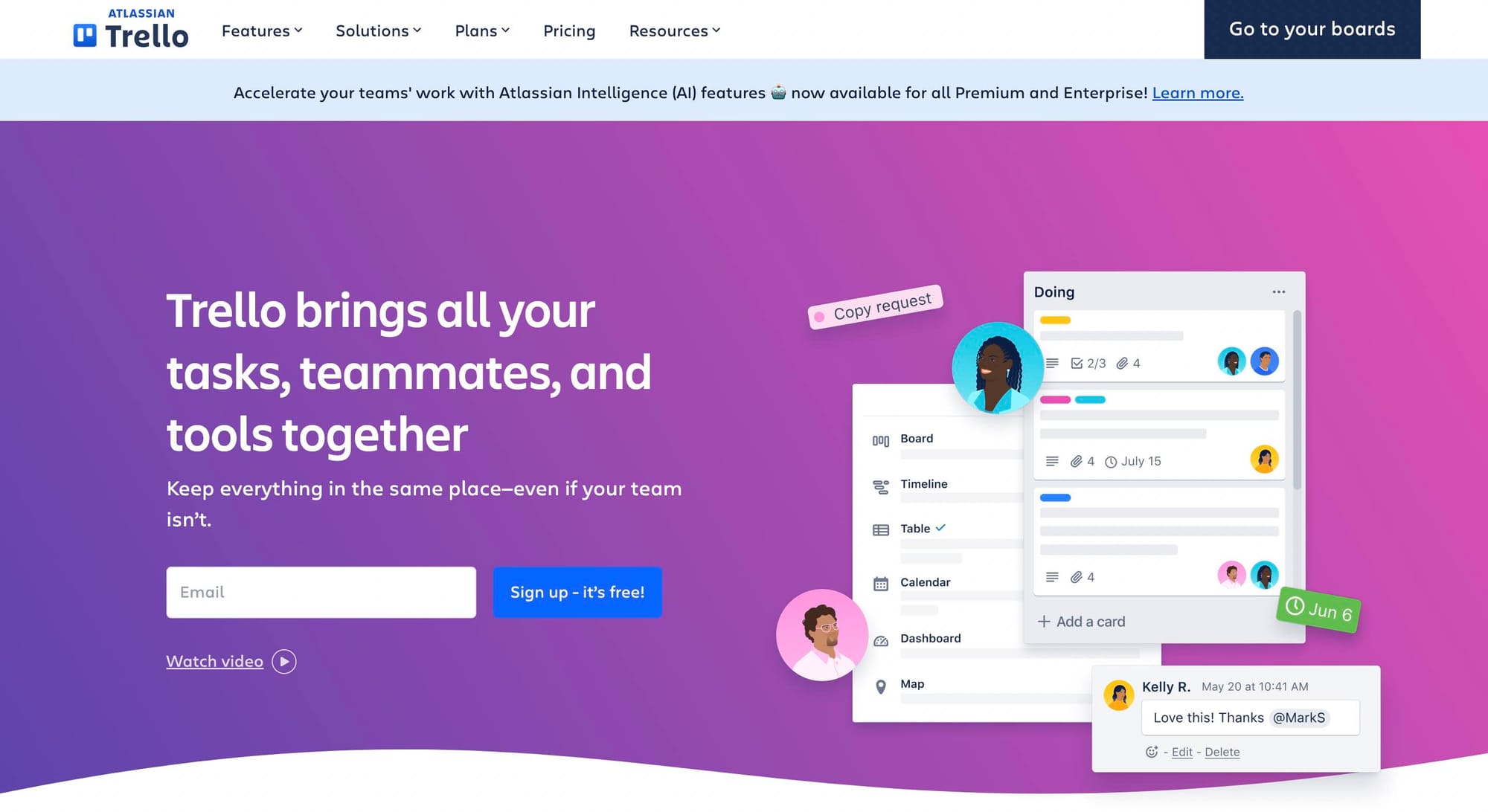
Trello is a visual project management tool that organizes tasks and timelines using cards and boards. It's highly flexible and can be adapted to various workflows, making it ideal for managing podcast production stages.
Pros:
- Visual layout & drag-and-drop interface make it intuitive & user-friendly
- Supports integrations with various apps - allowing a centralized platform to manage all aspects of podcast production
Cons:
- Can become overwhelming without adequate maintenance, especially with larger teams or more complex projects
- Basic version might lack some advanced features needed for more detailed planning
2. Airtable
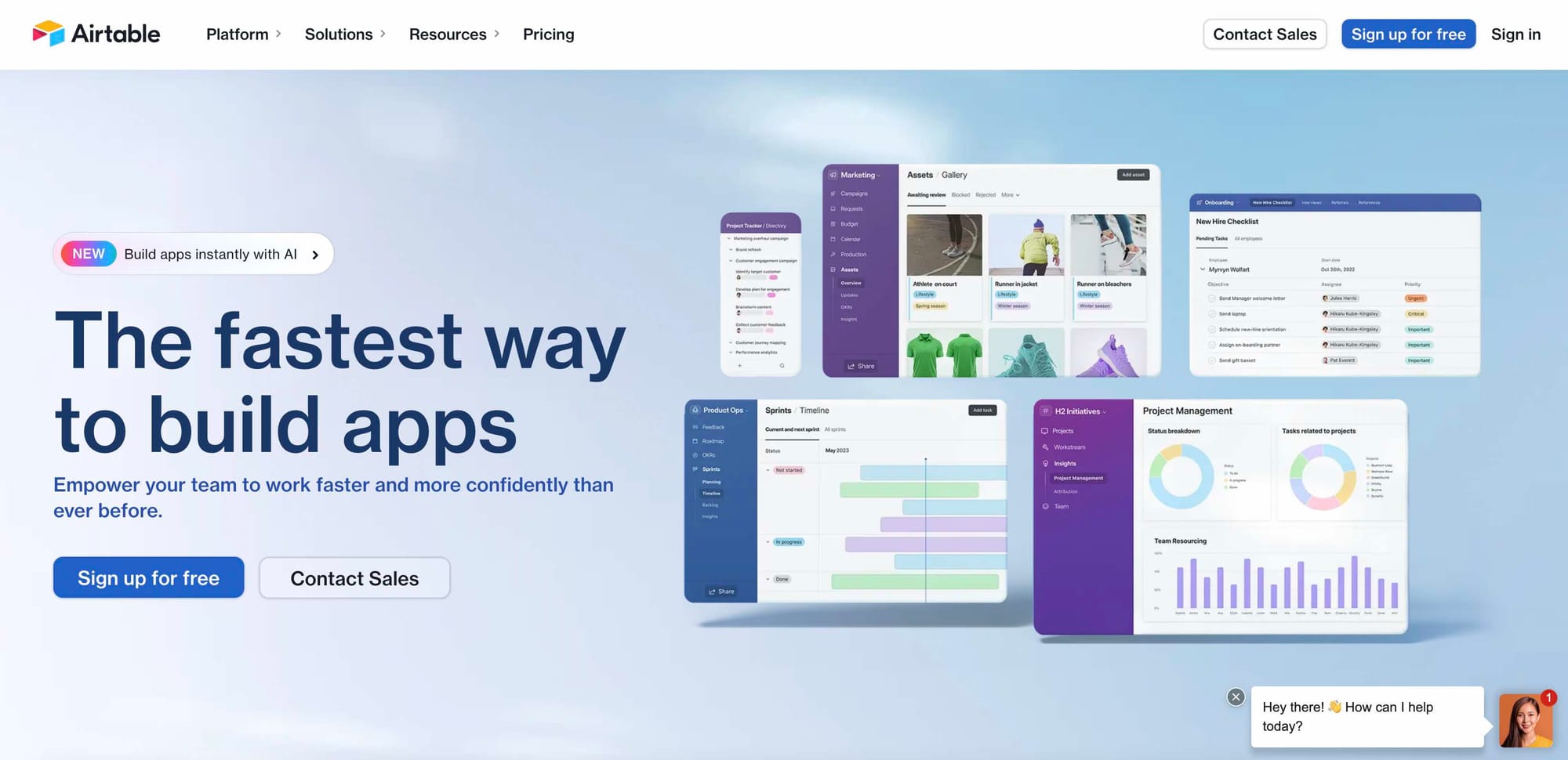
Airtable combines the simplicity of a spreadsheet with the complexity of a database. It's versatile and can be used for various tasks, including managing podcast production workflows and schedules.
Airtable has a great free option for individuals and small teams to get started. But be aware if you need more team permissions or advanced versions, you’ll need to pay for a paid subscription, which starts at around USD$20 per month.
Pros:
- Airtable's strength lies in its flexibility & customization options
- Supports rich field types like checkboxes, dropdowns, & file attachments
- Offers powerful views, including Grid, Calendar, Form, Kanban, & Gallery
Cons:
- While powerful, its many features & options can be overwhelming
- More expensive than straightforward tools, especially as you scale up & require more advanced features
3. Notion
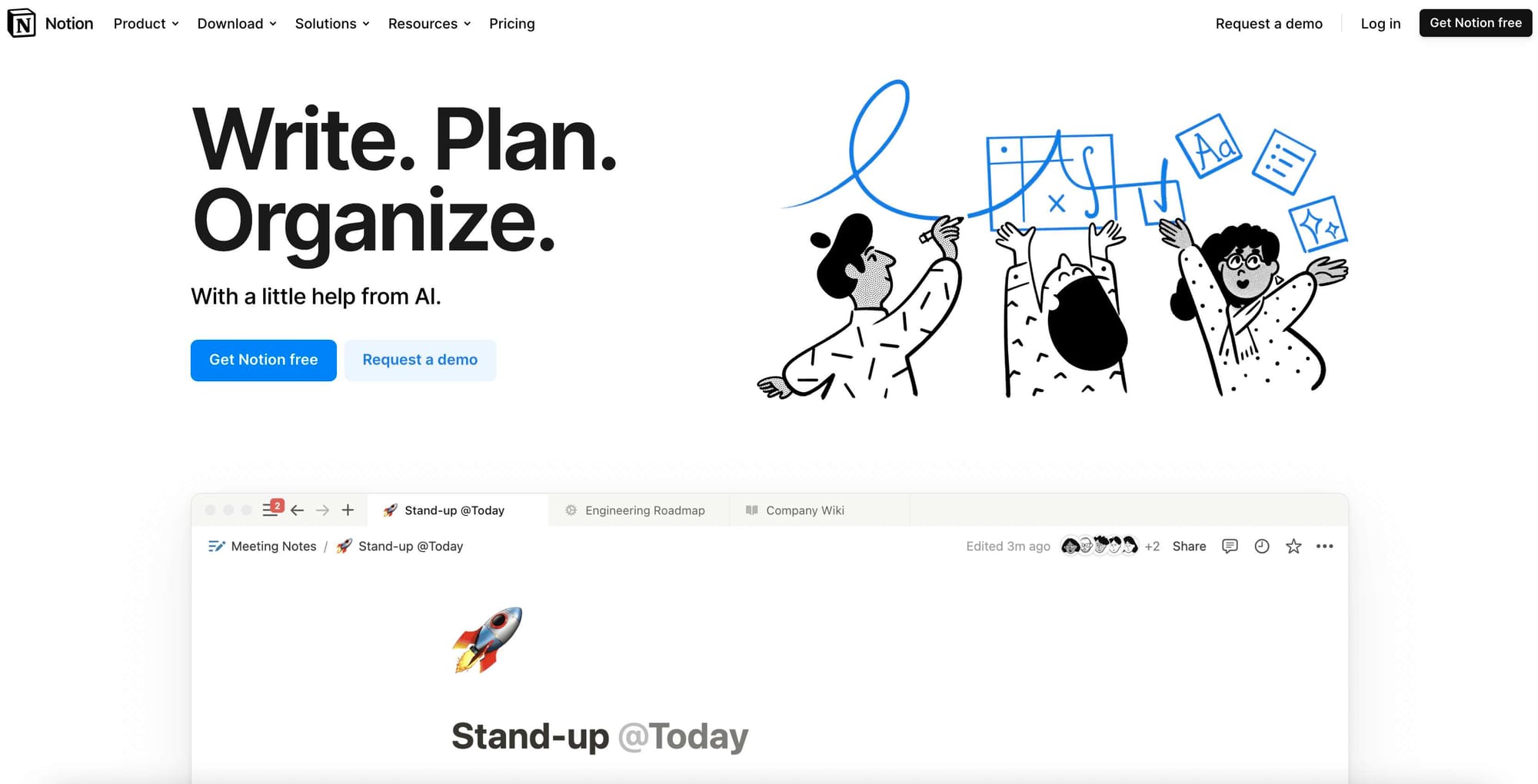
Notion is an all-in-one workspace where you can write, plan, collaborate, and organize. It's perfect for projects that involve extensive documentation and collaboration.
Notion is a free tool. But it does have premium pricing if you need to collaborate with more than ten guests or if you need advanced options. (Prices start at USD$8 per seat).
Pros:
- Integrates notes, tasks, databases, & calendars into a single interface
- Ideal for podcasters who want to keep all their planning and resources in one place
Cons:
- Complex to set up and use, particularly for those who prefer a straightforward tool
- Vast array of features might be more than what's needed for simple podcast scheduling
4. ClickUp
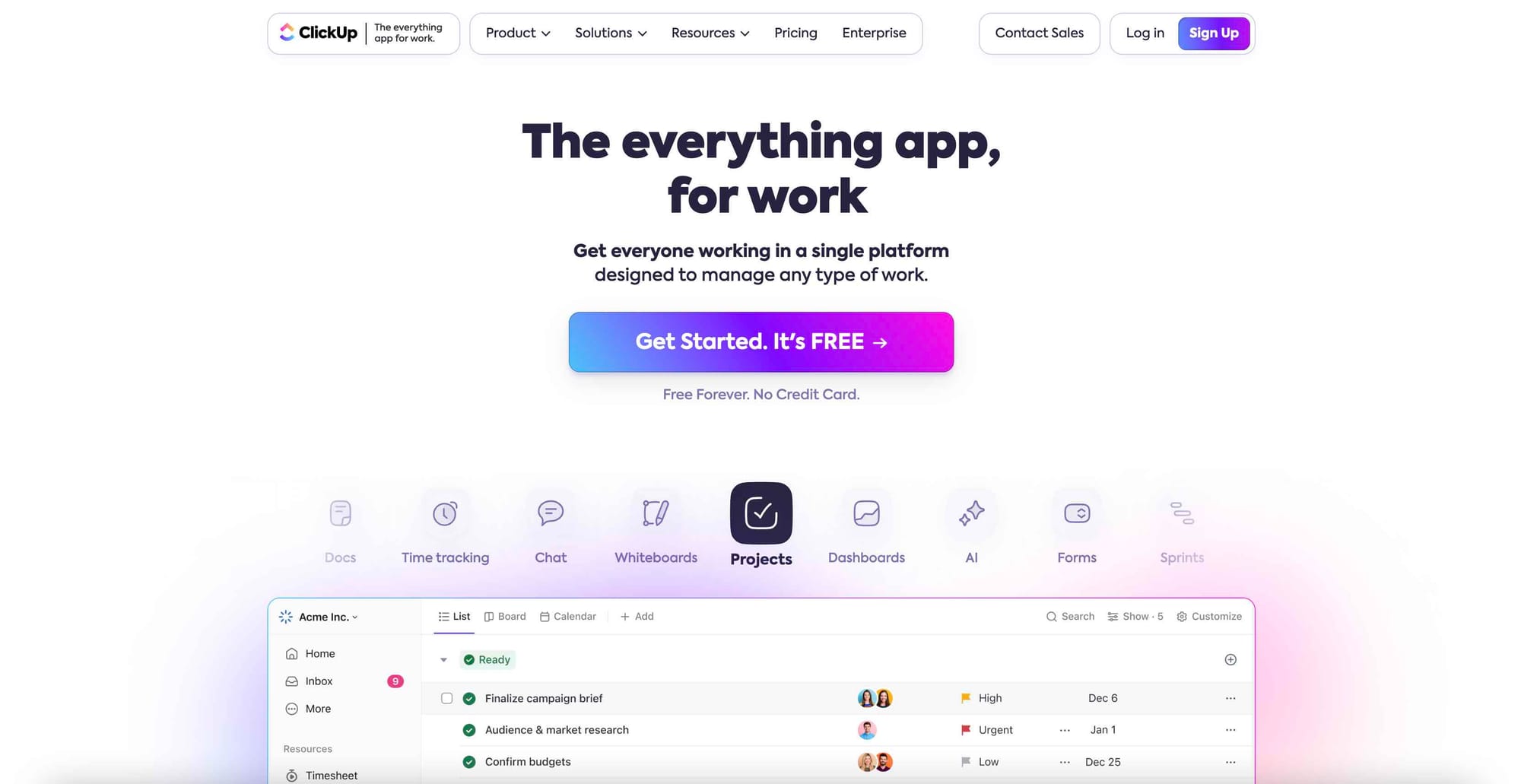
ClickUp is a cloud-based collaboration and project management tool for businesses of all sizes and industries. It features tasks, docs, goals, and an inbox.
ClickUp has a free version and multiple paid options randing from USD$7 per member per month. The free version includes unlimited users, 100MB of storage, and 5 spaces.
Pros:
- Highly customizable setup can adapt to varying team needs
- Includes features like Gantt charts, mind maps, and a global timer
Cons:
- Has a steep learning curve due to its extensive customization options
- New users may find navigating & using challenging without adequate training
5. Milanote
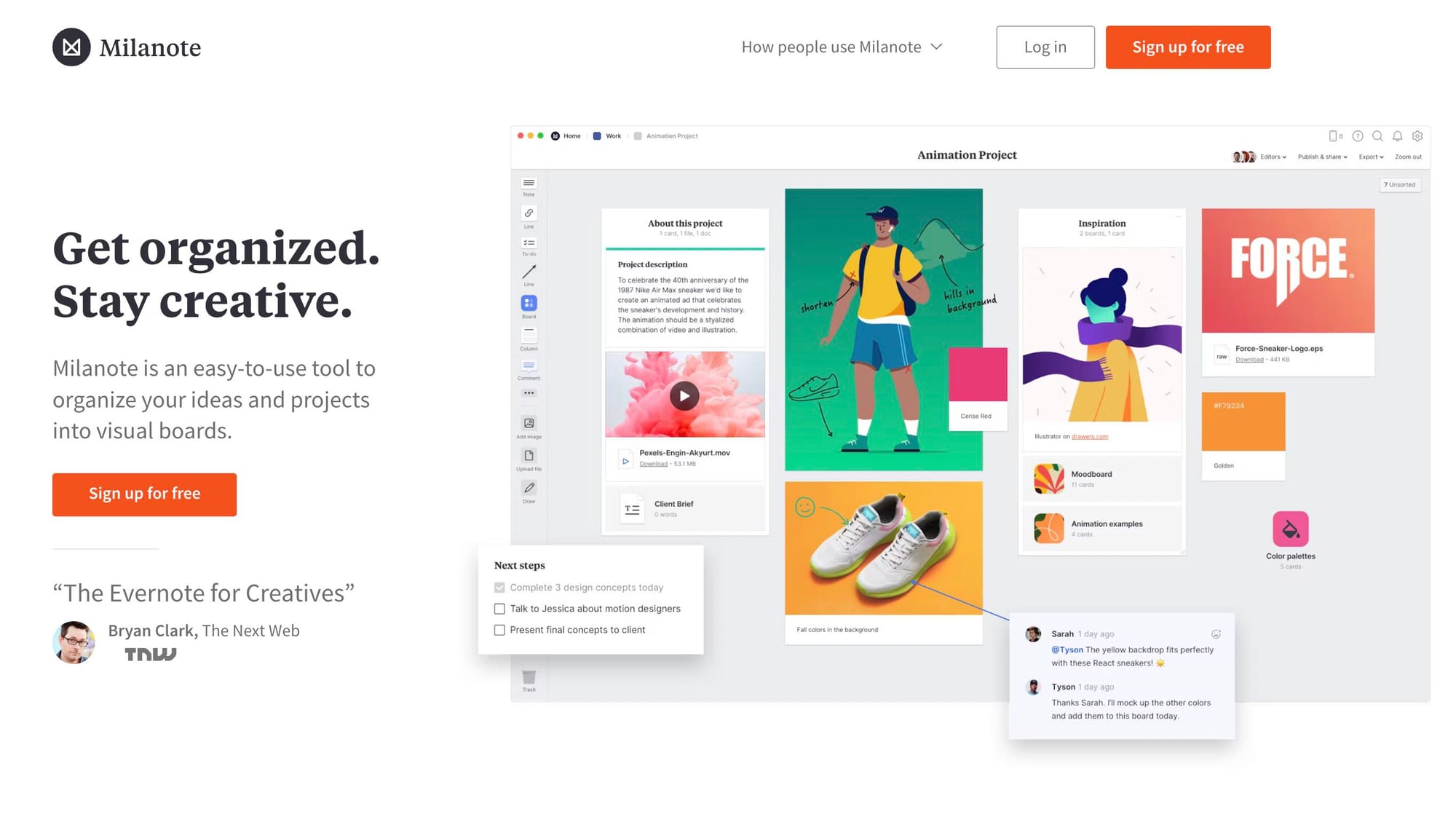
Milanote is more visually oriented, making it great for the creative planning stages of podcast episodes. It's designed to organize creative projects into beautiful visual boards.
Pros:
- Perfect for mapping episode concepts, storyboarding, & collecting visual inspiration
- Supports notes, images, links, & files arranged on a flexible drag-and-drop interface
Cons:
- Its visual & creative focus might not suit those needing detailed, text-heavy task management or prefer traditional lists or calendar views.
Each tool offers different functionalities that can help streamline the creation and maintenance of your podcast editorial calendar. When selecting a tool, consider what features are most important for your workflow, team size, and the complexity of your podcast production process.
Ready to Create Your Podcast Editorial Calendar?
An effective podcast editorial calendar does more than keep you organized - it turns your show into a magnet for engagement and growth. By planning each step from pre-production to post, you ensure your podcast isn't just another voice in the crowd but a standout show that people tune in to time and again. Now, go ahead and wield your newly crafted editorial calendar as the powerful tool it is, ready to chart a course through the exciting world of podcasting.

The #1 Podcasting Community
With more than 70,000 members, MatchMaker.fm is the largest online community connecting podcasters & guests.
Join MatchMaker today





