You’ve recorded the perfect podcast episode. Now what? As a podcaster, your ability to polish audio content with the right podcast editing software can greatly enhance the listening experience.
However figuring out which software works for you and your needs can be hard. But fear not, as this guide dives into the best podcast editing software options available - from simple, user-friendly tools to advanced professional suites.
Whether you're just starting out or looking to elevate your podcast's quality, understanding these tools is essential in your creative process.
Let’s get started.

Book Your Next Podcast Guest the Easy Way
With more than 70,000 members, MatchMaker.fm is the largest online community connecting podcasters & guests.
Join MatchMaker todayWhat Does Podcast Editing Software Do?
Podcast editing software transforms raw audio into polished, engaging content. It allows you to manipulate your recordings by cutting out mistakes, adjusting volume levels, and adding effects to improve overall sound quality.
While your podcast recording software captures the audio, editing software refines it. It helps remove unwanted noises, ensures audio consistency, and can dramatically enhance the listener’s experience with professional touches. This tool turns a basic recording into a polished, broadcast-ready podcast.
Think of podcast editing software as your behind-the-scenes magic. Without it, you're left with the raw, uncut version of your podcast that might not capture the polished feel you're aiming for.
What to Consider When Choosing Your Podcast Editing Software
Selecting the right podcast editing software can significantly improve your podcast's production quality and workflow. But it’s not just about picking the most popular tool; it’s about finding software that fits your needs and enhances your creative process.
Here are some key factors to consider that will help guide your decision:
1. Your Goals & Skills
Consider your podcasting goals and current skill level when choosing podcast editing software. Are you aiming to produce a high-quality, professional-sounding series? Or are you just starting with simpler, more casual episodes? The complexity of the software should match your goals and the amount of time you're willing to invest in learning how to use it.
If you plan on implementing complex edits and effects, look for more advanced tools. On the other hand, if your focus is on straightforward, clean edits, a basic tool might be all you need.
2. Price
Options range from free programs with limited capabilities to professional-grade tools with a higher price tag. Before you start your search, consider how much you’re willing to invest and what you can realistically afford.
Remember that some software might require a one-time purchase, while others operate on a subscription model, which could influence your long-term budgeting.
Also, look for hidden costs, such as updates or additional plugins that might be necessary for more advanced features. What will give you the most bang for your buck?
3. User Interface & Ease of Use
A well-designed user interface should be intuitive and straightforward, allowing you to find and use features without extensive training. Consider whether the software provides a clear layout, easy access to essential tools, and customizable settings to suit your workflow.
For those not technically inclined, a simpler interface with drag-and-drop capabilities, straightforward menus, and helpful tooltips can be particularly beneficial.
Always check if the software offers a trial version to test how comfortable you feel with its interface before committing. This can save you time and ensure you choose a tool that complements your editing style rather than complicating it.
4. Compatibility With Your Existing Setup
Ensure your chosen tool works seamlessly with your operating system, whether you use Windows, macOS, or another platform. It should also integrate well with your existing microphones, mixers, and other audio equipment you use regularly.
Additionally, consider whether the software supports the audio formats you typically work with and can handle the file sizes you expect to produce. Avoid the frustration of software conflicts and performance issues by verifying these compatibility aspects before purchasing.
5. On-Hand Technical Support & Resources
The availability of support and resources can significantly influence your experience with podcast editing software. A robust support system, including customer service, technical support, and a comprehensive knowledge base can be invaluable - especially when encountering technical challenges.
Look for software that offers detailed tutorials, user forums, and regular updates that improve functionality and security. These resources help you resolve issues quickly and master the software so you can fully take advantage of its features.
Choosing software with a strong support network ensures you have the help you need to keep your podcast production smooth and efficient.
10 Great Podcast Editing Software Options
Here’s the bit you’ve been waiting for. Below are 10 fantastic podcast editing software options. Again, do your research before making your final decision, especially if you opt for one on a pricing plan.
1. Audacity
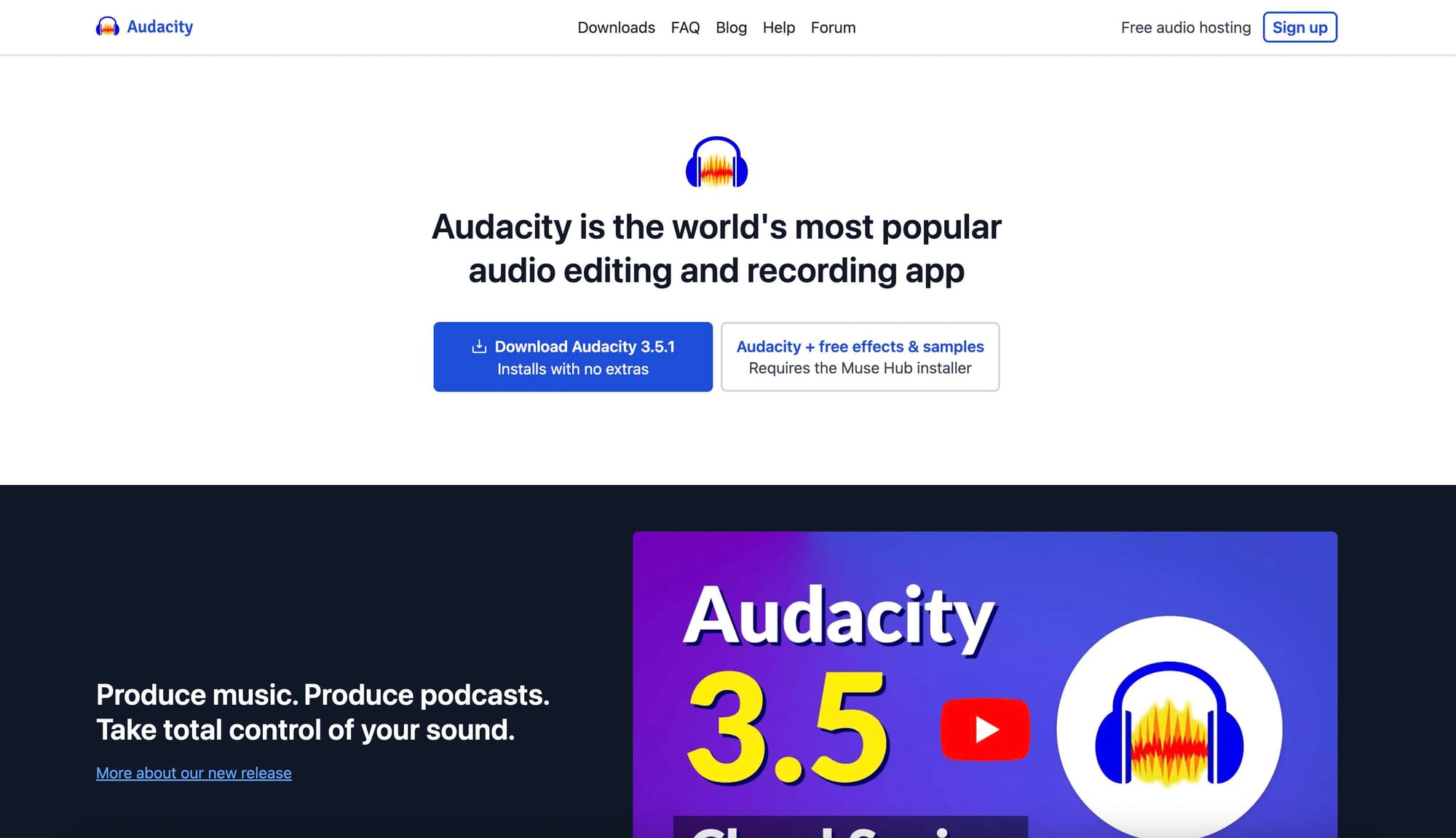
Compatible with: Windows, macOS, and Linux
Best for: Beginners and podcasters on a budget
Price: Free
Audacity is widely recognized as one of the top choices for easy podcast editing software, especially for those just starting. It offers a comprehensive suite of editing tools perfect for essential to moderately complex editing tasks. As the best free software for podcasting, it allows users to record live audio, cut, copy, splice, mix sounds together, and apply a range of effects.
Pros: The software is free, open-source, and offers cross-platform compatibility (making it accessible to many users). It's particularly praised for its no-cost offering and robust editing capabilities, too. It’s also a great podcast editing software for beginners.
Cons: Audacity is excellent for audio editing, but it lacks more advanced features in paid software - such as sophisticated noise reduction and audio engineering tools. Additionally, its interface can feel outdated and may not appeal to those accustomed to more modern software aesthetics.
2. Adobe Audition
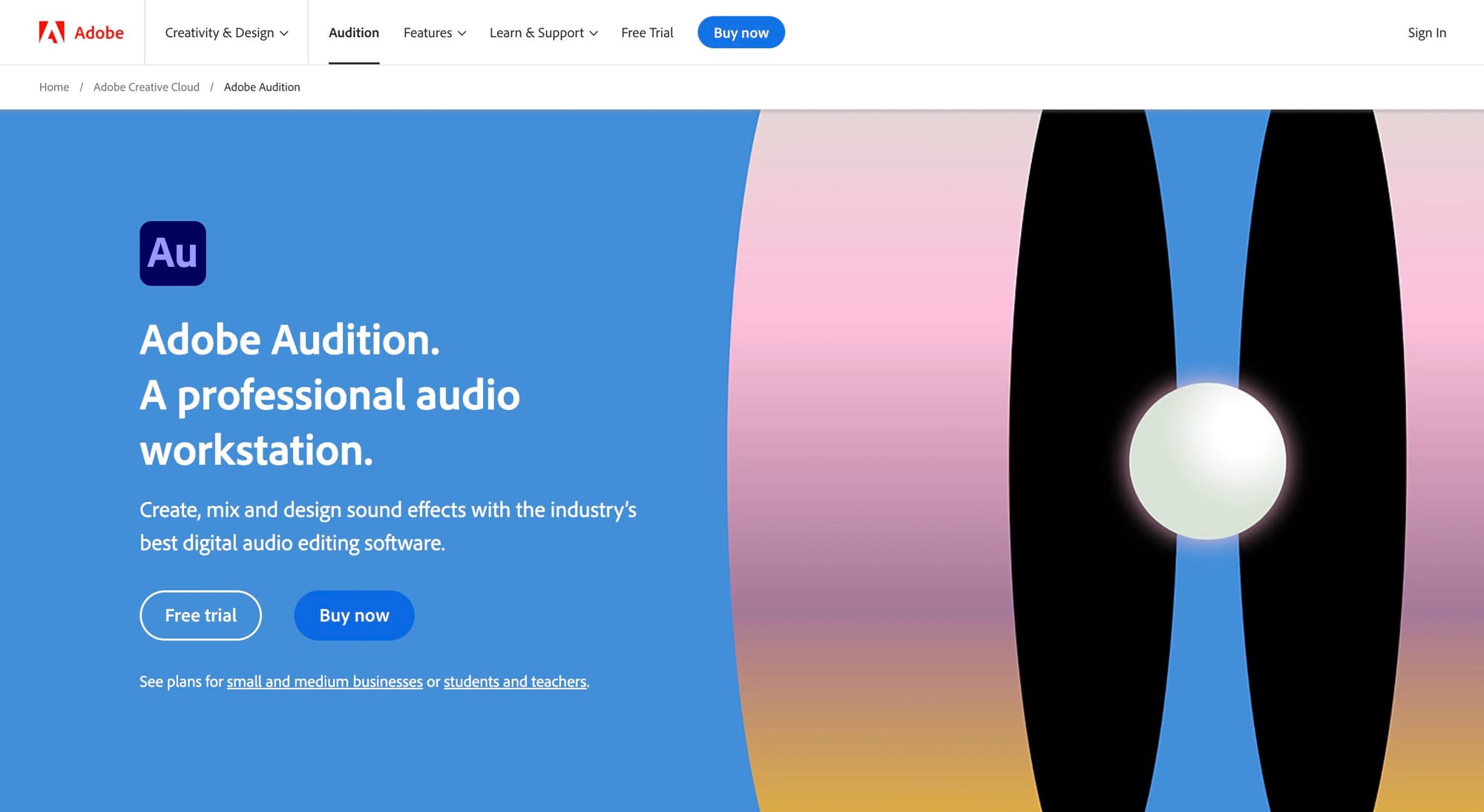
Compatible with: Windows and macOS
Best for: Professional podcasters and advanced audio editing
Price: Plans start from $20.99 / month
Adobe Audition is a powerhouse among podcast programs, offering a comprehensive suite of tools catering to beginner and professional needs. Known for its high-quality sound editing capabilities, it’s considered one of the top podcasting software options available today. It allows for multitrack, waveform, and spectral display, allowing users to create, mix, and design sound effects with the best possible audio precision.
Pros: Adobe Audition is renowned for its advanced sound reduction and restoration features, which can significantly enhance audio quality. It integrates seamlessly with other Adobe products, making it ideal for those already within the Adobe ecosystem.
Cons: The cost can be a barrier for some, as it is one of the more expensive options. Additionally, the extensive array of features can overwhelm beginners, requiring a steeper learning curve than more straightforward tools.
3. GarageBand
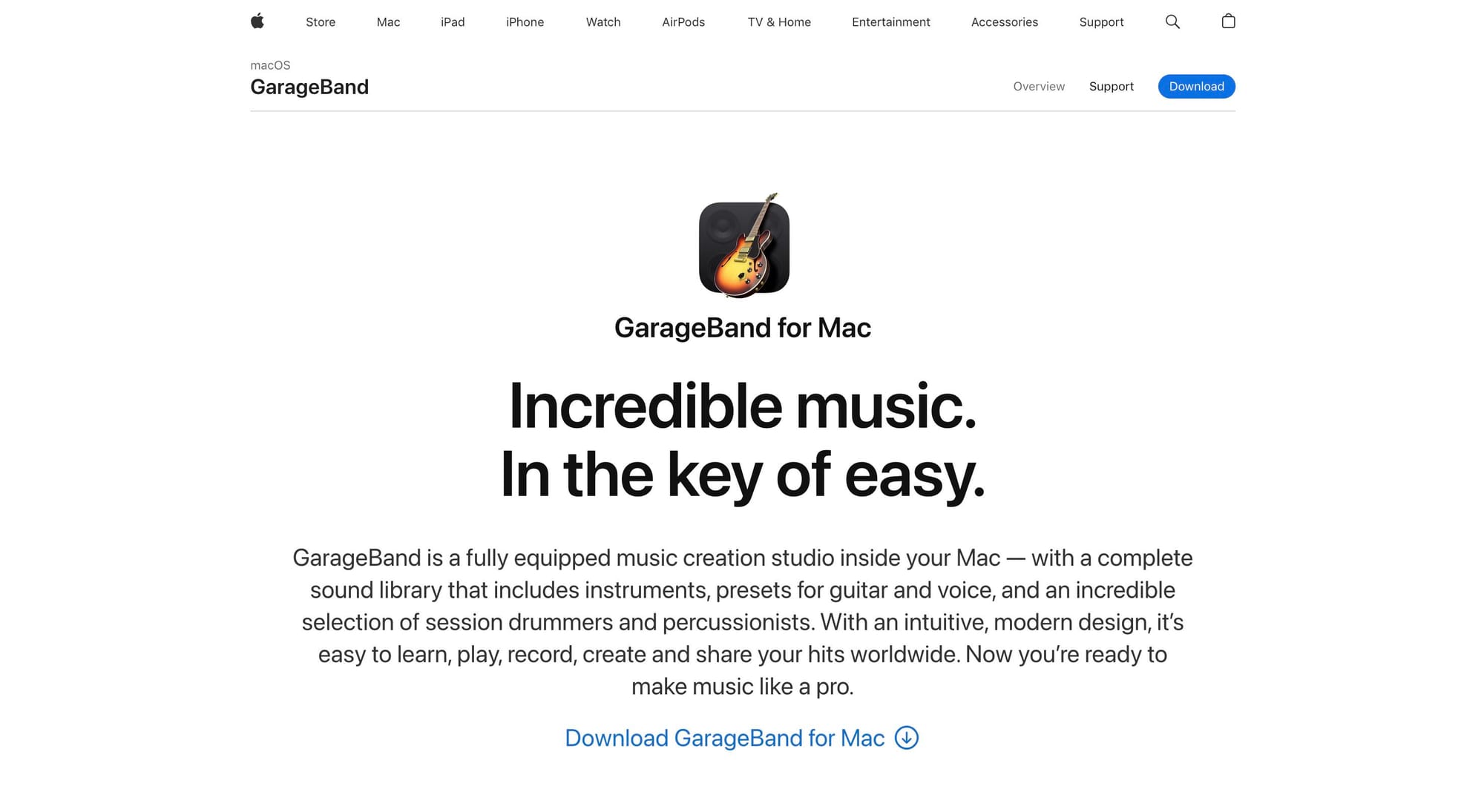
Compatible with: macOS and iOS
Best for: Beginners & Mac users looking for simplicity and integration
Price: Free
GarageBand stands out as the best podcast software for Mac, offering an intuitive interface perfectly tailored for Apple users. This software makes it easy to create high-quality audio projects with its range of built-in instruments and loops. It's often praised as the easiest podcast editing software available on macOS, making it an excellent choice for beginners and hobbyists.
Pros: GarageBand is free for Mac and iOS users, providing a cost-effective solution for podcast creators. Its integration with Apple hardware and other software offers a seamless user experience. The software also features an extensive library of royalty free music and sound effects.
Cons: While GarageBand is highly effective for Mac users, it is unavailable on Windows, limiting its accessibility. The software also lacks some of the advanced features in more professional podcast editing tools, which might be a limitation for more experienced podcasters looking for finer control over their audio editing.
4. Hindenburg Pro
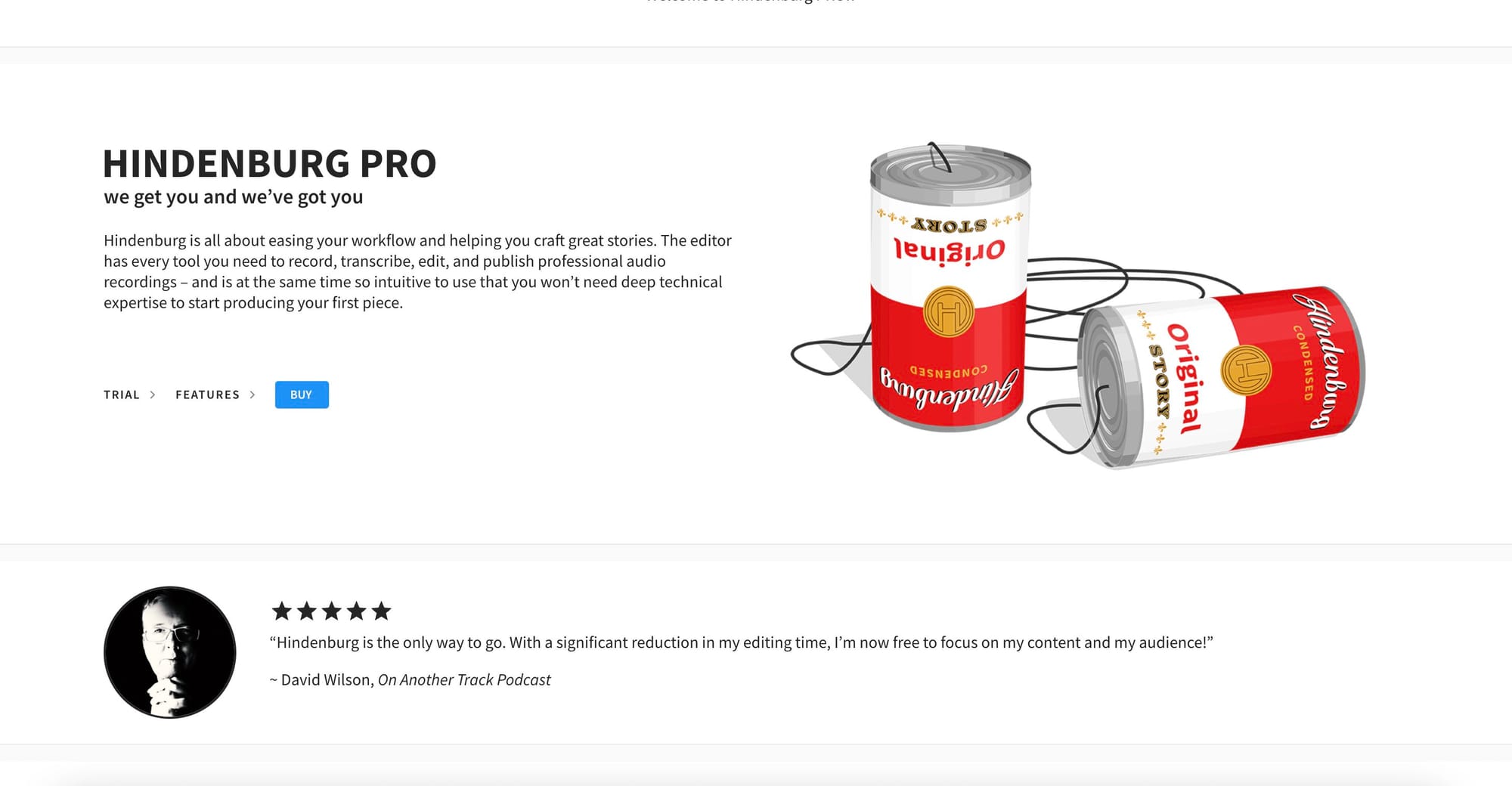
Compatible with: Windows and macOS
Best for: Narrative and storytelling podcasts
Price: Plans start from $95 (one-time purchase) with a free 30-day trial
Hindenburg Pro is a specialized podcast audio editor designed for journalists and podcasters focusing on storytelling. This software excels in providing tools that automatically level and equalize voice recordings, making it an ideal choice for those looking to produce polished, professional-sounding narrative content.
It is highly regarded as a versatile and efficient podcast editor. Plus, their pro version has tools like a built-in Skype recorder and a one-click publish function.
Pros: Hindenburg Pro offers features like a voice profiler, which automatically adjusts the EQ to match the speaker’s voice, and auto-leveling to ensure consistent audio levels across episodes. These features save considerable time in post-production and help maintain a high-quality audio standard.
Cons: Hindenburg Pro’s cost might be a barrier for hobbyists or those just starting out, as it is more expensive than some basic editing options. Additionally, its specialized nature means it may not be suitable for music-heavy podcasts or those requiring extensive sound design capabilities.
5. Descript
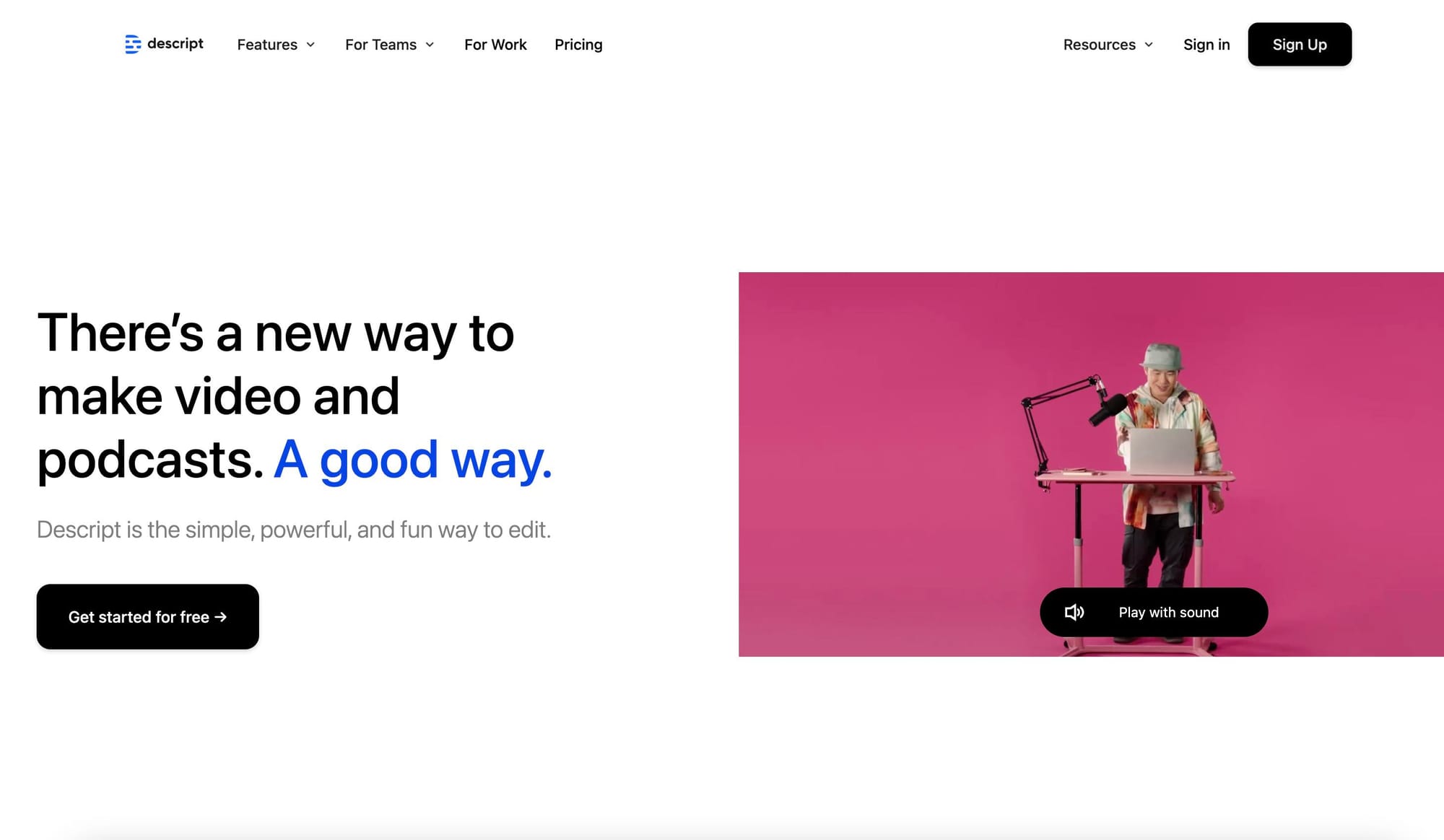
Compatible with: Windows and macOS
Best for: Content creators who work with both audio and video
Price: Plans start from $12 per month
Descript is an all-in-one audio and video editing platform that’s a bit different from other podcast editing apps. It integrates audio and video podcast editing software capabilities with a full suite of video editing tools, making it an excellent choice for producing video podcasts and YouTube videos.
This software supports a variety of multimedia tasks, including video recording and video production, streamlining the creation process for content creators.
It also offers audio podcasting features like adding multiple tracks for other speakers, effects, music, and more. Descript is also famous for its tutorials, which help users master their tools.
In addition, they offer Overdub, a feature that lets you copy and paste text into the editor, select an Overdub stock voice, and create instant dialogue. You can also create a pre-recorded voice based on your voice that Descript can include in the audio.
Pros: Descript’s standout feature is its ability to edit audio and video by editing the text of a transcript, which significantly simplifies the editing process. It also offers automatic transcription, screen recording, and overlaid annotations, enhancing productivity and creativity. It is the perfect tool for content creation. It is also an online podcast editor so you don’t need to download anything onto your computer.
Cons: The breadth of features offered by Descript can be daunting for those who need simple podcast editing tools, potentially overwhelming beginners. Additionally, the cost of maintaining a subscription can add up, especially if you need access to the more advanced functionalities.
6. Alitu
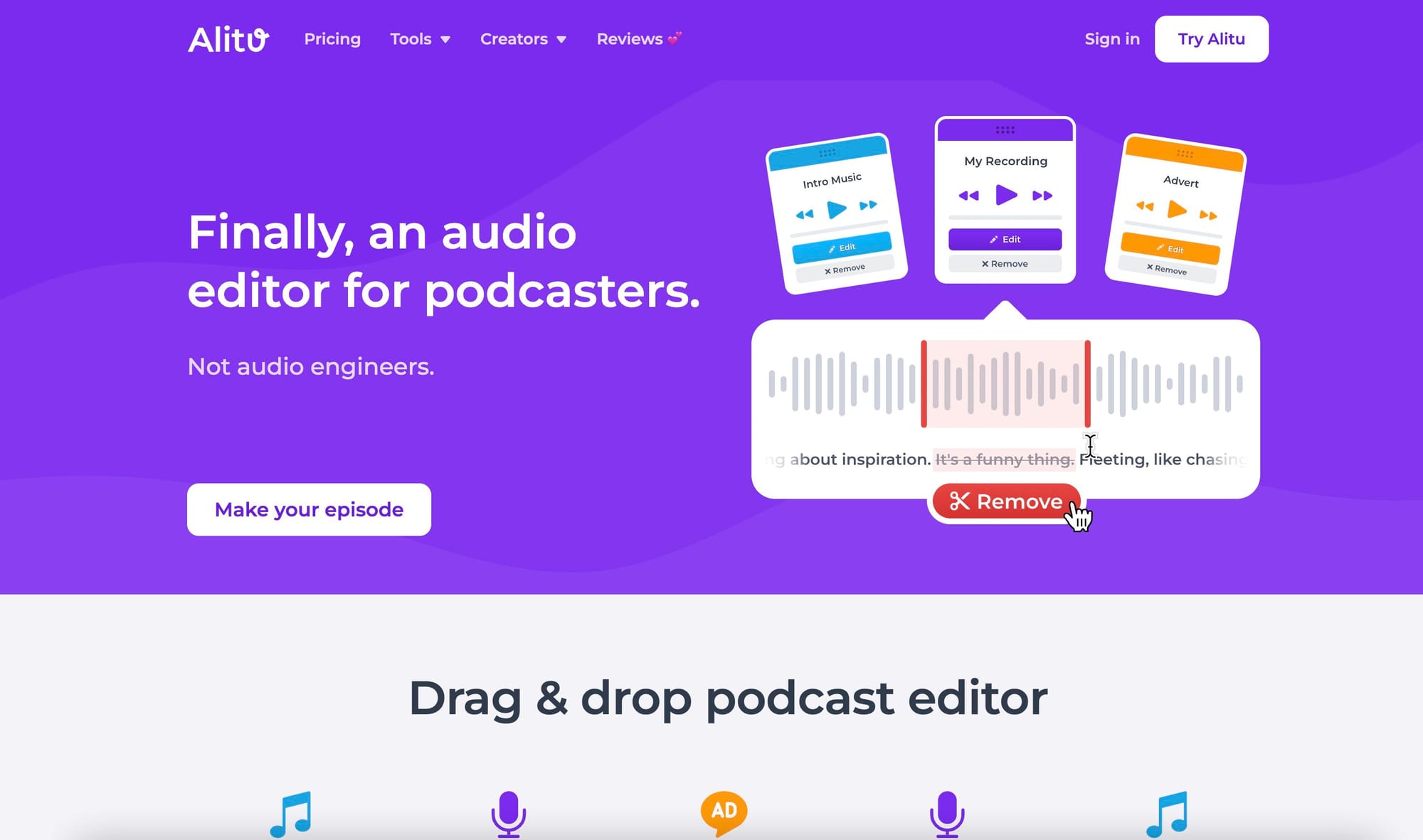
Compatible with: Web-based
Best for: Beginners and those seeking automation in podcast production
Price: Plans start from $28 per month
Alitu is a web-based audio editor for podcasts that simplifies the editing process through automation. It's designed to help users with minimal technical skills produce high-quality audio content easily. The platform features a range of audio editing tools that handle background noise reduction, leveling, and adding music, making it a particularly user-friendly option.
Pros: Alitu automates many aspects of podcast production, such as cleaning up audio and adding transitions, which can significantly decrease the time spent on post-production. Its intuitive design and automated features make it ideal for beginners or those who prefer a more streamlined editing process. It is also an online podcast editor so you don’t need to download anything onto your computer.
Cons: While Alitu’s automation is beneficial for basic editing tasks, it may not offer the level of control and customization that more advanced podcasters require. Additionally, being web-based, its performance can depend on your internet connection, which might not always be reliable.
7. Logic Pro

Compatible with: macOS
Best for: Intermediate to advanced podcasters
Price: $199.99 (one-time purchase)
Logic Pro is a comprehensive podcast recording software designed primarily for music production but highly effective for podcast recording. It offers a sophisticated array of editing tools and features, making it suitable for those who seek depth and precision in their audio work.
Pros: Logic Pro provides an extensive range of advanced audio editing tools, including customizable plugins and a massive library of sounds and loops. Its professional-grade mixing capabilities allow for detailed audio manipulation, which is ideal for podcasters looking to produce rich, immersive audio experiences.
Cons: The software is only available for macOS, limiting accessibility for Windows or Linux users. Additionally, the cost is relatively high, and the complexity of the features may present a steep learning curve for beginners or those used to simpler platforms.
8. Veed.io
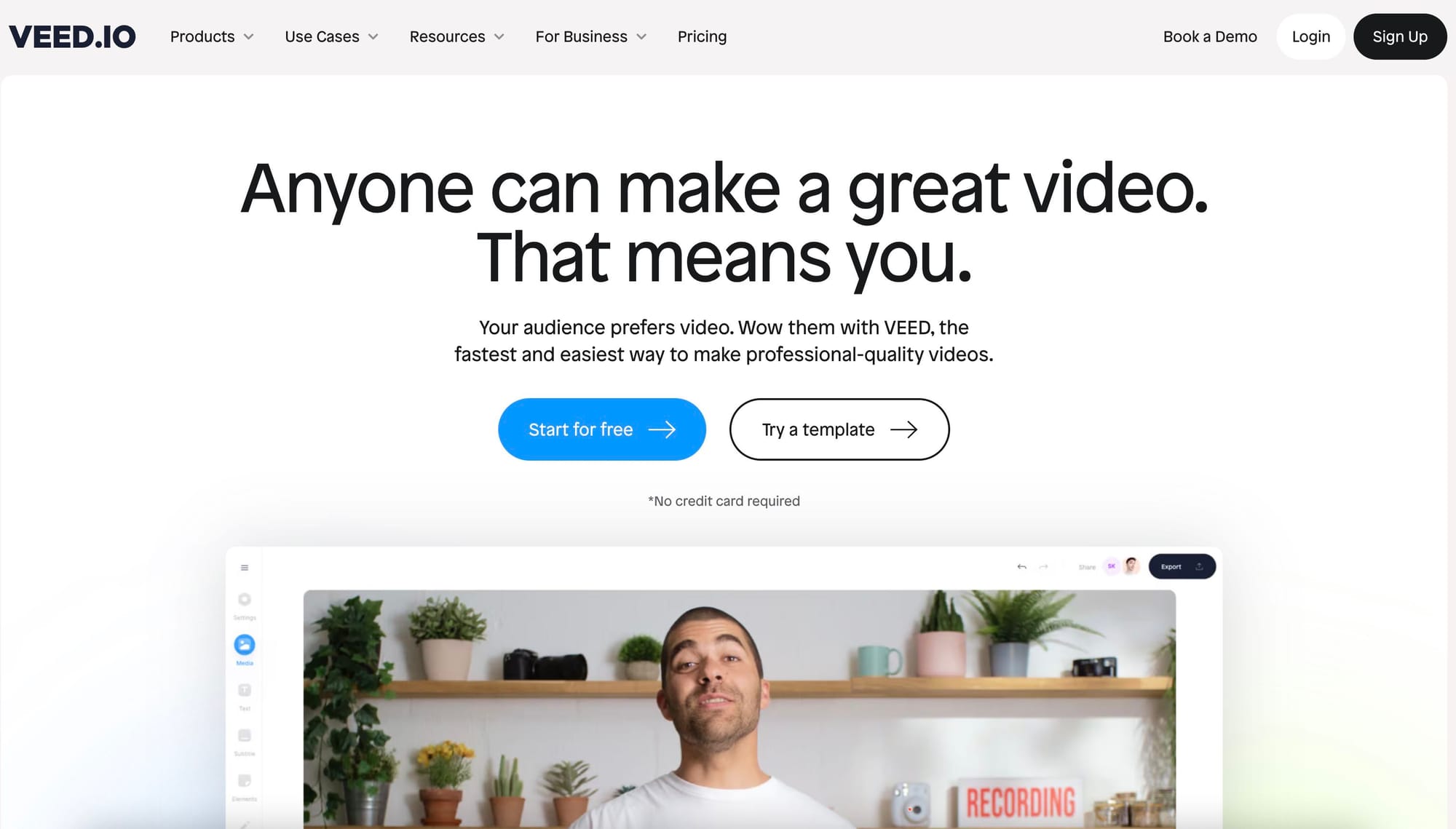
Compatible with: Web-based
Best for: Content creators looking for a comprehensive, all-in-one multimedia platform
Price: Free basic plan; premium plans start from $12 per month
Veed.io is more than just a platform for audio recording and video editing. It's a complete multimedia creation tool that covers the entire production process from start to finish.
Veed.io allows you to easily record, edit, enhance audio files, create video clips, and share everything online. You can remove background noise, add effects, and seamlessly transition into creating engaging video clips ready to share online.
It is an ideal tool for podcasters and video creators who have a video podcast, or are looking to create viral clips for their social media.
Pros: Veed.io stands out for its wide array of features - including video editing, automatic subtitles, transcription services, and innovative AI tools like the eye contact AI, which adjusts your gaze to appear as though you're looking directly at the camera. These features make it incredibly effective for producing professional and engaging content.
Cons: While Veed.io offers impressive functionality, its web-based nature can limit some users' reliance on a stable internet connection. Additionally, while the basic features are free, accessing advanced tools and removing limitations requires a paid subscription, which might be a consideration for those on a tight budget.
9. Auphonic
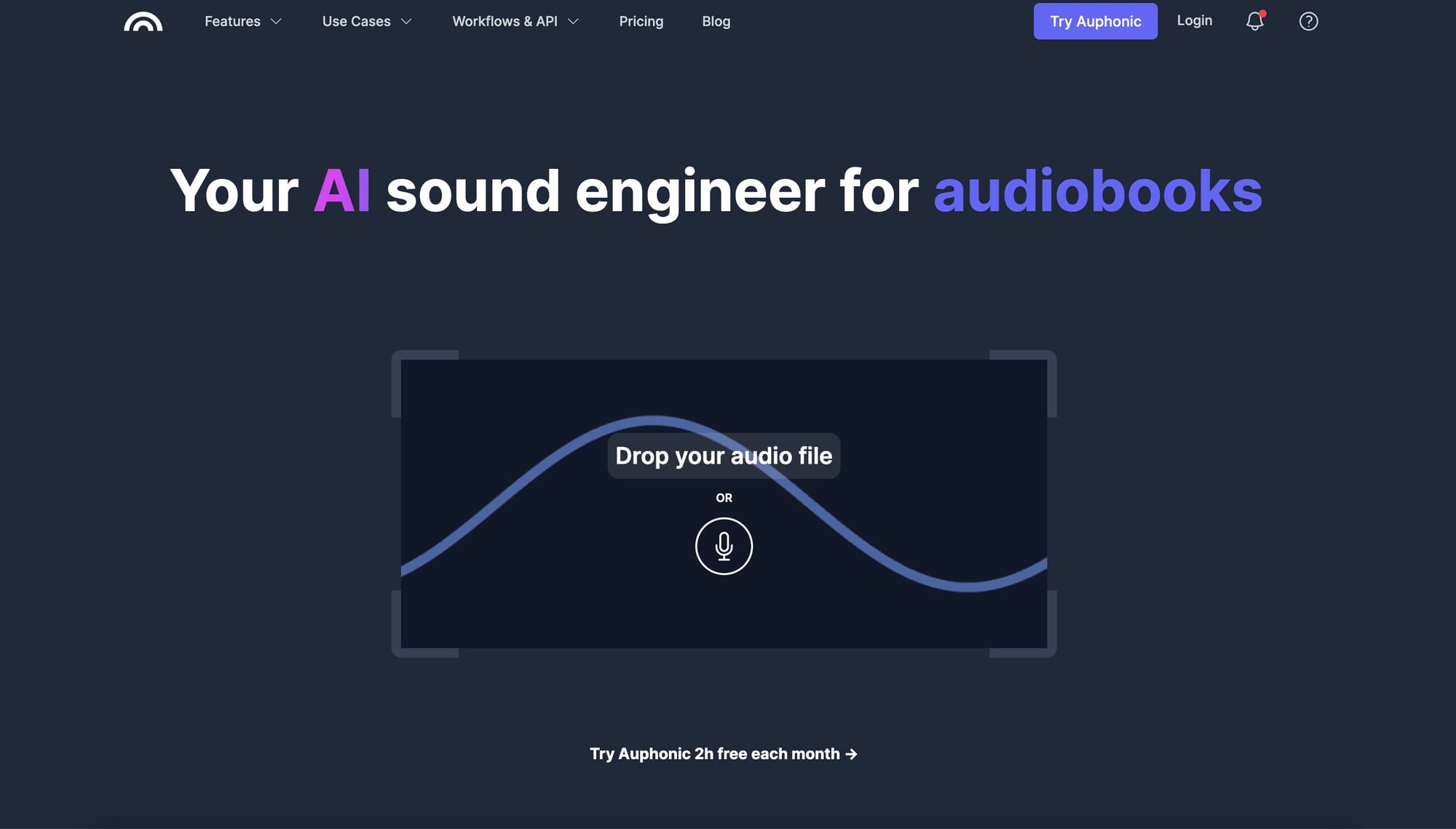
Compatible with: Web-based, macOS, and Windows
Best for: Podcasters who need automated audio enhancement
Price: Free basic plan; premium plans based on processing hours
Auphonic is an innovative podcast creation software designed to automate and enhance the audio production process. This tool is especially beneficial for podcasters who want to ensure their episodes have consistent, high-quality sound without spending hours manually editing.
Auphonic can balance levels, manage loudness, and even clean up noise, making it an excellent choice for novice podcasters and experienced producers who need to streamline their workflow.
Pros: Auphonic automates many challenging aspects of sound production - such as leveling, noise reduction, and loudness normalization. This automation allows podcasters to focus more on content creation than technical details.
Cons: While the automated features are highly beneficial, they may not satisfy those who want complete control over every aspect of their audio production. Additionally, the free version has limitations on processing time, requiring a subscription for heavier usage.
10. Avid Pro Tools Intro
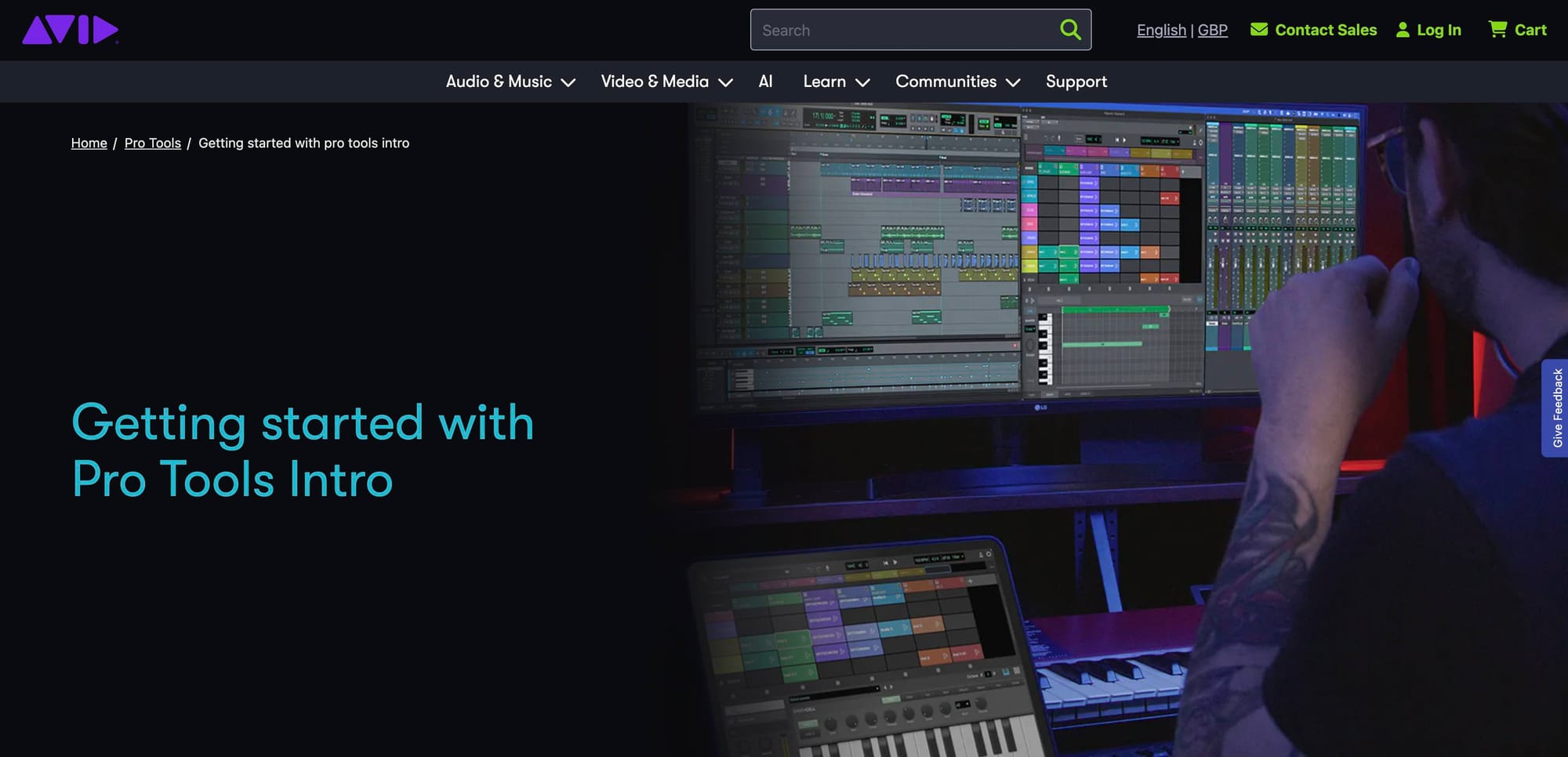
Compatible with: Windows, macOS
Best for: Beginners looking for professional-grade tools
Price: Free
Avid Pro Tools Intro is an audio editing software that offers powerful tools for podcasters just starting out. As a scaled-down version of the industry-standard Pro Tools, it provides users with a solid foundation in professional audio editing techniques. This software is ideal for those who aspire to produce high-quality podcasts and expand into more complex productions.
Pros: Pro Tools Intro gives new users access to high-quality editing tools without the overwhelming complexity of the full Pro Tools suite. It’s a great way for beginners to get acquainted with professional audio editing software without the initial financial investment.
Cons: Being a more basic version, it lacks some advanced features in the full Pro Tools software, which might limit more experienced users. Also, as users grow their skills, they may need to upgrade to the more expensive versions to access additional features.
So, What’s the Best Podcast Editing Software?
As you can see, there are a variety of podcast editing software options, and this list is far from exhaustive.
The best software for podcast editing will depend on your podcast's specific needs. Before making a final decision, it is crucial to have a clear vision of what you require from your editing software.
That being said, here are a few takeaways to consider:
- If you’re looking for a free podcasting editing option, Audacity is an excellent choice. It allows you to manage your recordings and perform essential edits without cost – a great podcast editing software free option for those starting out.
- For those willing to invest in premium features, Adobe Audition offers robust tools for more complex productions. However, if you are new to editing, mastering its capabilities may involve a learning step.
- Podcasters who need to collaborate with co-hosts or guests remotely will find web-based solutions like Alitu particularly useful.
- Lastly, suppose you are a podcast host looking for an all-in-one solution. In that case, Descript or Veed.io offers extensive features beyond audio editing, including video editing and automatic transcription services, ideal for those producing content for multiple platforms.
Choosing the right tool involves weighing these factors against your personal needs, budget, and the scale of your podcasting efforts.
Remember the next step after this is to upload the finished episode to your podcast hosting platform. We personally recommend Podcast.co as it has all the tools you need to host, distribute, and grow your podcast with ease.

The #1 Podcasting Community
With more than 70,000 members, MatchMaker.fm is the largest online community connecting podcasters & guests.
Join MatchMaker today





