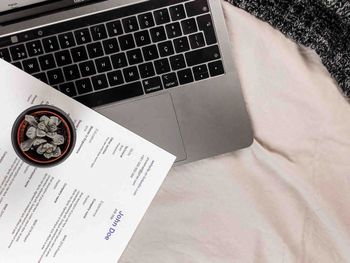If you’ve ever fancied yourself as a live podcast host, the time is now.
Live podcasts are starting to become more and more popular, yet still remain a very niche format. Not many podcasters actually conduct live broadcasts of their episodes, or if they do, they’re usually one-offs or special events.
With in-built tools on platforms like YouTube, Facebook, and Twitch, it’s now easier than ever to host a live podcast. You may even find that the feeling of being “on-air” motivates and energises you during the recording, which in turn can lead to better content.
It’s important to note that live streams aren’t a good option if your show is still in its early stages. You need to have a solid grasp of the fundamentals first, and you also need to build a core audience that's going to actually turn up when you decide to go live.
This article will take you through what live podcasting actually takes, how to prepare for your first broadcast, and the benefits of doing so.

Book Your Next Podcast Guest the Easy Way
With more than 70,000 members, MatchMaker.fm is the largest online community connecting podcasters & guests.
Join MatchMaker todayWhat Is Live Podcasting?
It’s simple enough. A live podcast is when the podcast host streams their episode to a live audience. It’s a strategy that creates a much more real and raw experience for the listener, as there’s a bigger chance of interaction between them and the host.
Live podcasts are also a great way of building excitement. For example, if you've got an announcement to make, or a new product to promote. There are no set-in-stone rules as to how you should go about live podcasting, either. Be it audio or video. And whichever format you decide to follow, it’s always good practice to repurpose your content afterwards to get more mileage from it (more of that later).
6 Benefits of Hosting a Live Podcast
Live hosting does take skill and practice. But if you can get it right, there are multiple pay-offs that make it a worthwhile strategy.
1. Creates an Intimate Host-To-Listener Relationship
Live podcast hosting opens up a unique, intimate relationship between the host and listener. More so than a pre-recorded episode does. That’s because everyone is there together, in one place, at the exact same time. So if one of your aims is to turn your general listenership into a dedicated fan base, you might want to give live podcasting a go.
2. Builds a Community Amongst Listeners
As touched on above, live podcasting can really strengthen the community around your show. With a pre-recorded episode, listeners can and probably are tuning in at totally different times to each other. They’re also probably juggling different tasks whilst doing so - one person might be on the commute, and another on their morning dog walk, for example. Live podcasting means every listener is there together doing the same thing, creating an inherent sense of unity.
Live podcasts also drive a lot more interaction and engagement. And because listeners are more likely to receive real-time feedback from their host, they’re much more likely to add comments, or ask questions. Getting that instant feedback can really build community and drive your show forward.
While not for everyone, this strategy definitely works. It’s a personal favourite of podcasting veteran Colin Gray. Colin founded The Podcast Host website in 2011, which is now one of the biggest and most authoritative podcasting blogs on the web. Here’s his advice on running podcast live streams:
Live content requires a high level of interaction with the people who are watching. I usually pick a subject for the live stream in advance to let listeners know what the focus will be. At the beginning of the session I welcome people in and have a chat with them. Once most have arrived, I then deliver my prepared content for 15 to 20 minutes. Before I start, I let people know I won’t be answering questions while presenting the content itself, but there will be time for a Q&A at the end.

3. Great for Making Announcements
Whether you’ve got a book to promote, some new merch to sell, or a career milestone to share with your listeners, live podcasting is great for building excitement. Listeners will thrive on the fact they’re present when you drop some big news, so it’s a great way of drawing people in. It also creates a somewhat “had to be there” moment. If they miss the stream, they miss out on being the first to know. So it creates an incentive to tune in.
4. Easy Post-Production
If you’re not particularly gifted in the post-production elements of running a podcast, live streaming your episodes might be the way to go. You won’t have to make any video edits or audio tweaks. Because once it’s done, it’s done. It’s a double edged sword of course, as there is little room for error. But done well, it can save you hours and hours of editing time.
5. Live Episodes Are Easy to Repurpose
Because you can still record your live episodes, they’re easy to repurpose. Repurposing episodes into other formats is crucial for driving engagement. Plus, it’s always good to flesh out your content strategy and get maximum mileage out of what you create. You might choose to turn certain snippets into social media posts, blog posts, audiograms, transcripts, or downloadable PDFs.
During the same conversation, Colin Gray also spoke to us in regards to how he repurposes his live streams. He simply removes the Q&A sections from the end of his sessions, as those are less likely to be of interest to on-demand listeners:
I clip the beginning and end portions of the recording and upload the middle content portion to my main podcast feed for on-demand listeners. This makes things much more efficient - it’s a way of recording good evergreen content while simultaneously engaging your audience.
6. It’ll Set You Apart From Other Podcasters
The truth is that not many podcasters choose to host live streams. Maybe it’s the fear of the unknown (anything could happen), the fear of making unreturnable mistakes, or something else. This means that by choosing to live stream episodes, you’ll stand out from the crowd. It’ll make you and your show unique, and that’s a really valuable factor in drawing listeners in.
Live Podcast Example: Making Sense with Sam Harris

To give you an example, Sam Harris (host of the chart-topping Making Sense podcast), chooses to live stream certain episodes as “special live events” for paying subscribers. During these sessions, he invites listeners to directly participate by sending in questions, taking part in polls, and asking follow-up questions in real time.
He also caveats any possible technical difficulties, and bad listener behaviour with a fine print, which you can see below. It’s a great example of using live podcasting to create a sense of community amongst listeners.
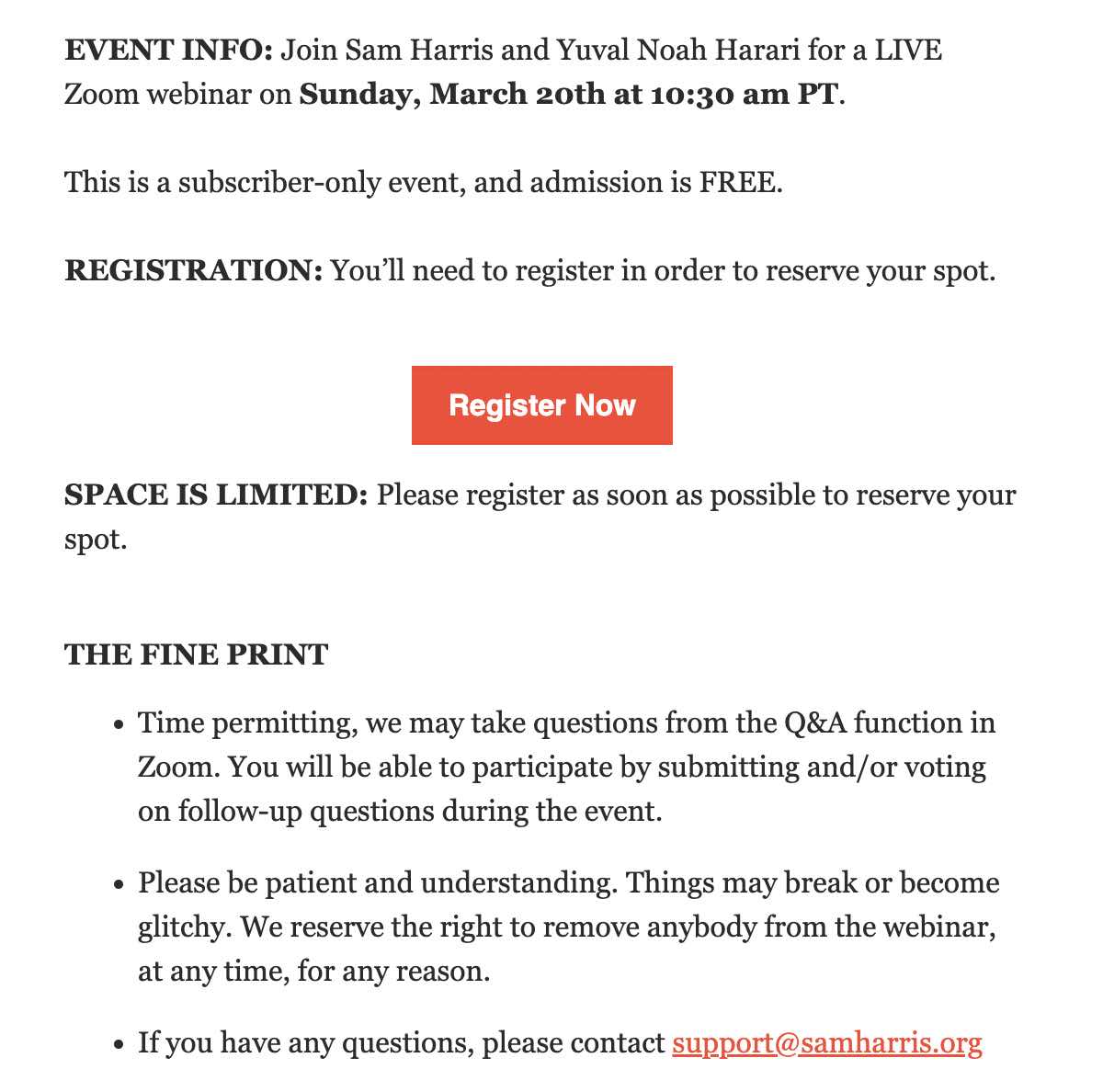
How to Prepare for a Live Podcast
If you’ve decided to give live podcasting a go, the next step is preparing for your first broadcast. It’s not terribly different to if you were preparing to record a normal episode, but there are some different factors to think about.
1. Research the Topics You’ll Cover in the Episode
A drawback of live podcasting is there’s no going back. Once you’ve said what you’ve said, you can’t pull out an Uno reverse card. So with that in mind, make sure you’ve thoroughly researched your topics beforehand. Listeners will be able to tell if you’re winging it, and it doesn’t look professional for a host to not know their stuff.
2. Put an Episode Plan Together
You know what they say about failing to prepare. Putting a rough episode plan together can make all the difference between a smooth-running show, and one full of awkward blunders. Live podcasts have much less room for error, and mistakes are a lot more noticeable than they are in a pre-recorded episode. A bullet point list of talking points will do the job. So if your mind goes periodically blank, you can quickly refer to it.
3. Find the Time Zone That Best Suits Your Audience
It’s important to know which time zone is most likely to suit your audience. And no, you can’t please everyone. But planning your live streams with this information in mind will help you reach the most people. Remember to think about what time of day is best too, and go from there. If you wanted to reach listeners in the UK and on the east and west coasts of the US for example, it would make sense to go live around 6 or 7pm UK time. That means it’ll be on in the afternoon for those in New York, and mid-morning for those in LA.
4. Invest in Good Recording Hardware
Because there’s very little post-production to live podcasting, you don’t need to have the best of the best in terms of hardware. You should however still make sure you’ve got a good webcam, and a good microphone that’s fully capable of picking up what you say. You don’t want it to be fuzzy or inaudible. Make sure you test both of these out before going live. We strongly advise against recording live streams using the in-built mic on your phone, especially if you want to repurpose the content.
If you need some guidance in regards to which equipment to invest in, check out the guide below:
The Complete Guide to Recording Podcasts Remotely
5. Do a Trial Run With Friends or Family Beforehand
Practice makes perfect. Before you broadcast to your live audience, it’s always a good idea to have a run through with friends or family beforehand. Especially for the first episode. Doing so gives you a chance to go through your plan, iron out any shortcomings, and pre-set the overall flow in which you go into it. It’s also a good way of testing out your equipment and making sure everything’s working as planned.
6. Last Minute Checks
On the day of the live podcast, you want to avoid getting thrown off by minor technical hiccups. So here’s a list of little checks that can make a big difference:
- Get a glass of water
- Turn your notifications off - phone and laptop
- Double check your equipment is working (test recording is a good idea)
- Put your episode plan in eye-line to quickly refer to when needed
- Take a deep breath and relax
Choosing the Best Streaming Location
Picking the best spot in your house, garage, or studio (etc) to go live from needs some thinking. You want to choose somewhere that’s as quiet as possible, with minimal background noise or distractions.
A good tip is to choose somewhere carpeted and with furniture, like a living room. This is because fabric helps to drown out echo and reverb, so the more the better. And finally, make sure wherever you choose has a good, stable internet connection. Try to get as close to the router as you can.
3 Popular Platforms for Live Podcasting
Luckily, there are plenty of options when it comes to choosing a live podcasting platform. Each one has its various pros and cons, so make sure you research them beforehand to get an idea of which will work best for you. As a brief introduction though, we’ve offered 3 suggestions below.
1. YouTube
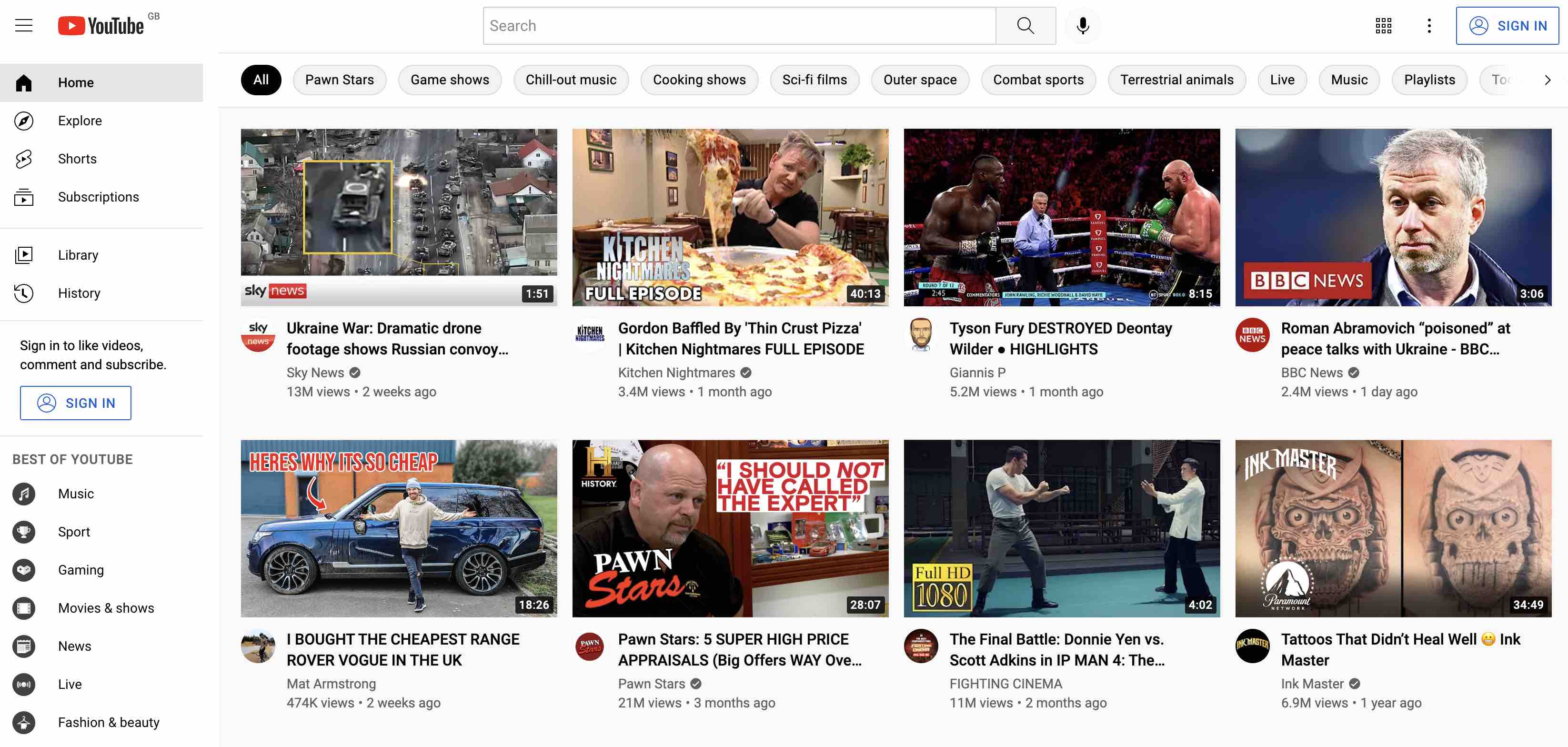
YouTube’s live streaming service is fast, easy to navigate, and free to use. Once you’ve made an account, all you’ll need to do is click the Create a video button, and then Go Live. From there, you’ll be asked to fill in a few details (title of stream, age restrictions, etc), and pose for a thumbnail. You’ll then be given a link which you can share on social media, for immediate viewing.
2. Facebook
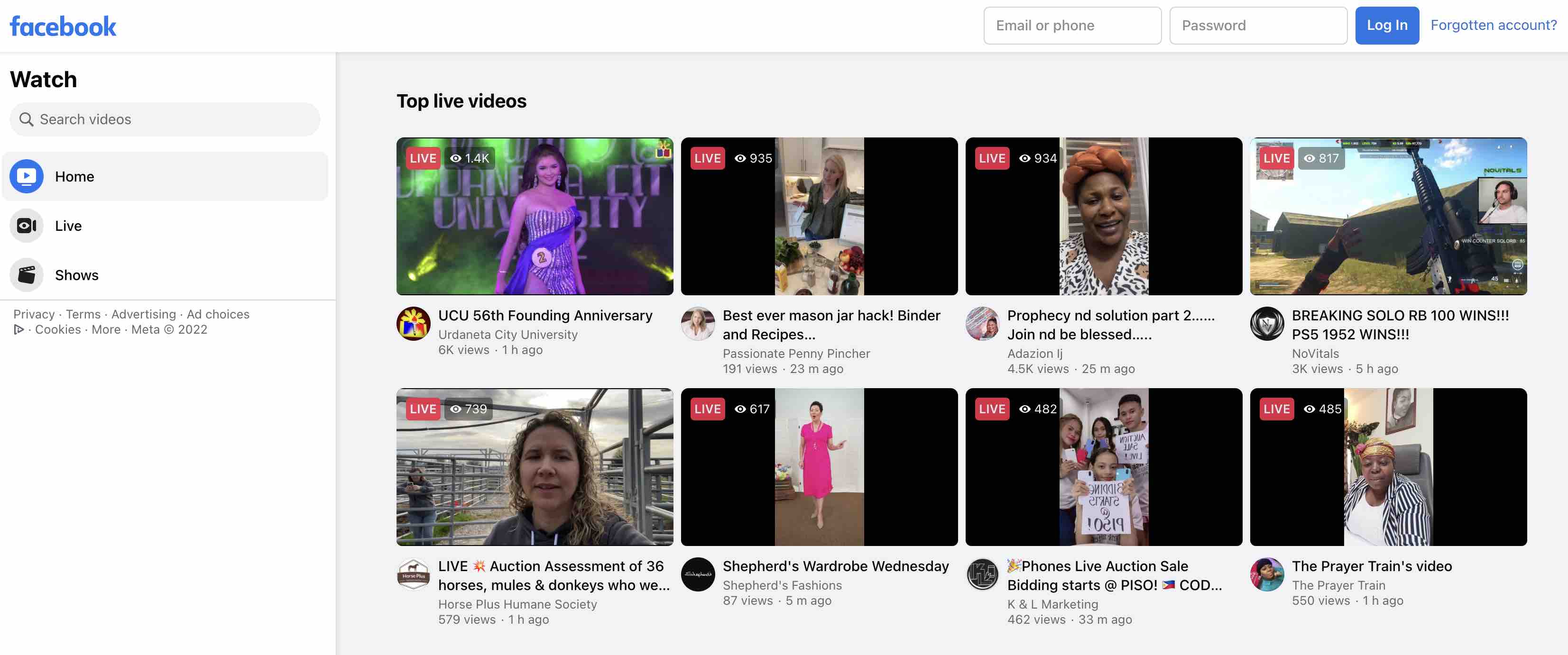
Facebook Live is free and simple to use. To get started, just login to your account and click the three dots icon at the top of your news feed. Then select Live video and write a description. Once complete, tap the Go Live button and you’re good to go.
3. Twitch
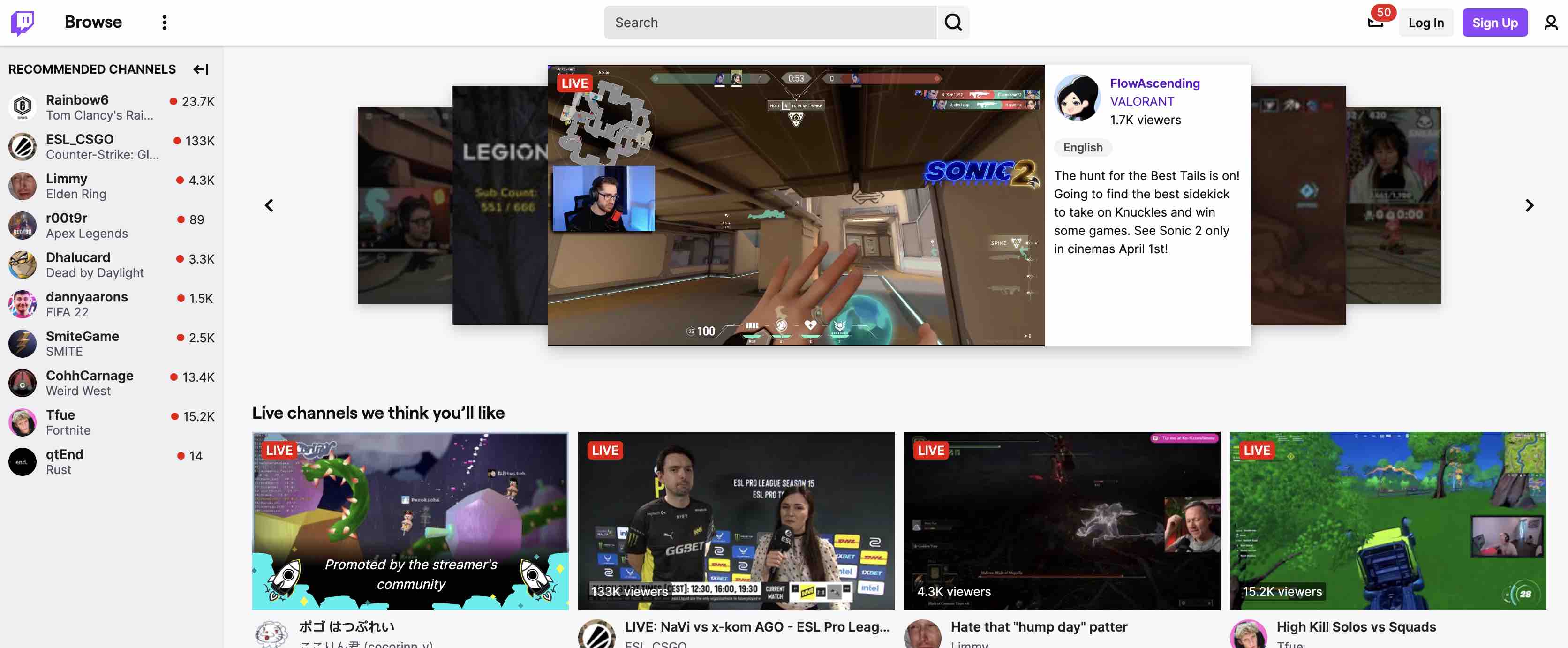
Again, live streaming on Twitch is easy. Just make an account, set up your channel’s page (profile photo, description, etc), enter your hardware details, and click Go Live.
The 10-Step Live Podcast Checklist
1. Research Your Topics
- Do you know the ins and outs of what you’ll be discussing?
- Why have you chosen to focus on this topic?
- Have you got an idea of what you want to say?
- What value are you hoping to give listeners?
2. Write Up an Episode Plan
- Make a bullet point list of what you want to cover in the episode
- Order your points to help with overall flow
- Add some additional, filler information in case of awkward silences
3. Find the Right Time Zone
- Do your listener research
- Where do the majority of them tune in from?
- What time of day do you usually get the most engagement?
- Make sure you account for any time differences before going live
4. Find the Best Available Recording Location
- Is your location quiet and free from distractions?
- Switch off anything that could cause unwanted background noise
- Make sure you’ve got a secure internet connection
5. Get the Right Recording Hardware
- The minimum you’ll need is a good webcam, and a microphone
- Are they compatible with your computer, laptop, or mobile phone?
6. Set Your Equipment Up
- Is everything working properly?
- Do a test run
- Make sure everything is synced up and ready to go
7. Recruit Friends or Family for a Trial Run
8. Last-Minute Checks
- Is your equipment working?
- Do a quick test recording
- Are your notifications turned off?
- Have you got everything you need?
- Are you comfortable?
9. Go Live
- Share your livestream’s link on social media to maximise your audience
10. Have Fun!

The #1 Podcasting Community
With more than 70,000 members, MatchMaker.fm is the largest online community connecting podcasters & guests.
Join MatchMaker today