Podcasting with four co-hosts is a fantastic way to bring a wide range of perspectives and energy to your show. However, managing four personalities on air, ensuring everyone has their moment to shine, and keeping the technical side in check can be a juggle. This guide is all about helping you navigate those challenges.
From figuring out the right equipment to ensuring your co-hosts work well together, we'll cover what you need to know to make your four-person podcast successful.
Whether you're a seasoned podcaster looking to expand your setup, or you’re a newcomer eager to start with a full team, there's something here for everyone.

Book Your Next Podcast Guest the Easy Way
With more than 70,000 members, MatchMaker.fm is the largest online community connecting podcasters & guests.
Join MatchMaker todayWhy a 4-Person Podcast?
As mentioned above, a 4-person podcast brings together diverse perspectives, creating a richer listening experience through varied discussions and debates. This format allows for a lively dynamic, with each co-host contributing their unique viewpoint, expertise, and humor. It’s not just about the content; having multiple co-hosts means the workload - ranging from research to social media promotion - is shared, making the podcasting process more manageable. Moreover, each co-host brings their own audience, amplifying the podcast’s reach from the get-go.
However, coordinating a podcast with four co-hosts comes with its challenges. Scheduling recording times that work for everyone can be a logistical headache. Furthermore, ensuring each co-host has equal speaking time without stepping over each other's words requires careful moderation and planning. Plus any profit will have to be split four ways.
Despite these hurdles, the dynamic content and shared responsibilities often make the 4-person podcast appealing for creators looking for depth and engagement in their podcasting venture.
What Equipment Do You Need for a 4-Person Podcast Setup?
Crafting a podcast that captivates your audience starts with the right equipment. A 4-person podcast setup requires a careful selection of gear that can handle the complexity and dynamics of multiple hosts. While the initial investment might seem daunting, the good news is that there are options for every budget without compromising on quality.
Remember, the goal is to achieve clear, consistent audio quality that makes your podcast enjoyable, regardless of your equipment budget.
1. Microphones
A high-quality microphone is non-negotiable in podcasting, as it's directly responsible for capturing your voice. For budget-conscious podcasters, the Audio-Technica ATR2100x-USB is a fantastic choice. It offers both USB and XLR connections, making it versatile for various setups.
Those looking for superior sound quality might consider the Shure SM7B, a staple in the podcasting world known for its smooth, flat, wide-range frequency response appropriate for both music and speech.

2. Headphones
For a 4-person podcast, headphones are essential to ensure each host can monitor the audio in real time, helping to catch and correct issues as they occur. The Audio Technica ATH-m20x headphones are an excellent budget-friendly option, offering clear, detailed sound, and durability. We love the Sony MDR7506/1 for mid-range headphones - made for mixing, listening and sound monitoring. And for the splurge option, we love the Shure SRH1540 Premium Closed-Back Headphones.

Each co-host should have their own pair of headphones. This not only allows for personal audio monitoring but also helps prevent feedback and microphone bleed, where another picks up sound from one microphone.
3. Audio Interfaces
An audio interface is crucial for connecting your microphones to your computer, especially when dealing with multiple XLR microphones. The Focusrite Scarlett 18i8 is a great choice for a 4-person podcast, offering four XLR inputs and superior preamps for clear audio capture. For those on a tighter budget, the Behringer UMC404HD provides four XLR inputs and decent quality at a more accessible price point.

When selecting an audio interface, ensure it has enough inputs for all your microphones and is compatible with your recording software. Quality preamps are also a key feature to look for, as they boost the microphone signal without adding unwanted noise.
4. Cameras
In today's digital age, many podcasters opt to record their sessions on video, adding a visual element that can significantly increase engagement, especially on platforms like YouTube. The good news is you don't need high-end cameras to start. Any reliable camera, including many smartphones, can serve your initial needs well. The key is positioning and using these cameras to capture engaging content. When arranging your recording space, whether around a table or in a more intimate circle, using multiple cameras to get various angles ensures every nod, smile, and moment of excitement among your co-hosts are caught on film.
Also, don’t overlook the importance of lighting and stability in your video setup. Even the most advanced camera won't compensate for poor lighting, so consider investing in a basic ring light or soft-box to enhance your video quality. Meanwhile, tripods for your cameras can provide the stability needed for clear, professional-looking shots.
5. The Add-Ons
While microphones, headphones, and audio interfaces form the backbone of your podcasting equipment, several smaller pieces can significantly enhance your recording experience:
- Boom Arms: A boom arm helps position the microphone comfortably and precisely, and minimizes handling noise. The Rode PSA1 is a sturdy option that can accommodate most microphones.
- Shock Mounts: Consider a shock mount for each microphone to reduce unwanted vibrations and handle noise further. This accessory is particularly useful if your recording environment isn't perfectly stable.
- Pop Filters: As mentioned earlier, these are essential for smoothing those harsh plosive sounds. Most are universally compatible and easy to attach to your boom arm or mic stand.
- Acoustic Panels: If you're dealing with echo or reverb in your recording space, acoustic panels can help dampen the sound and improve audio clarity. They're available in various sizes and designs to fit your studio's aesthetic.
Remember, while getting caught up in acquiring gear is easy, the best podcasting setup serves your specific needs and helps you produce the content your audience loves. Start with the essentials - as your podcast grows, you can gradually upgrade and add more equipment to your setup.
Setting up Your 4-Person Podcast Recording Space
Creating the right environment for your 4-person podcast isn't just about technical equipment; it's also about curating a space that encourages comfort, concentration, and quality sound. Let’s dive into the key aspects of setting up your space to ensure your podcasting environment is primed for success.
Room Selection
Choosing a quiet, well-insulated room is crucial to minimize background noise and echo. Look for a space with minimal outside noise interference, such as traffic or HVAC systems. Smaller rooms with carpeting or furniture can naturally dampen echo and are typically better choices than large, empty spaces. The ideal room should also be comfortable for all co-hosts, with enough space to accommodate everyone without feeling cramped.
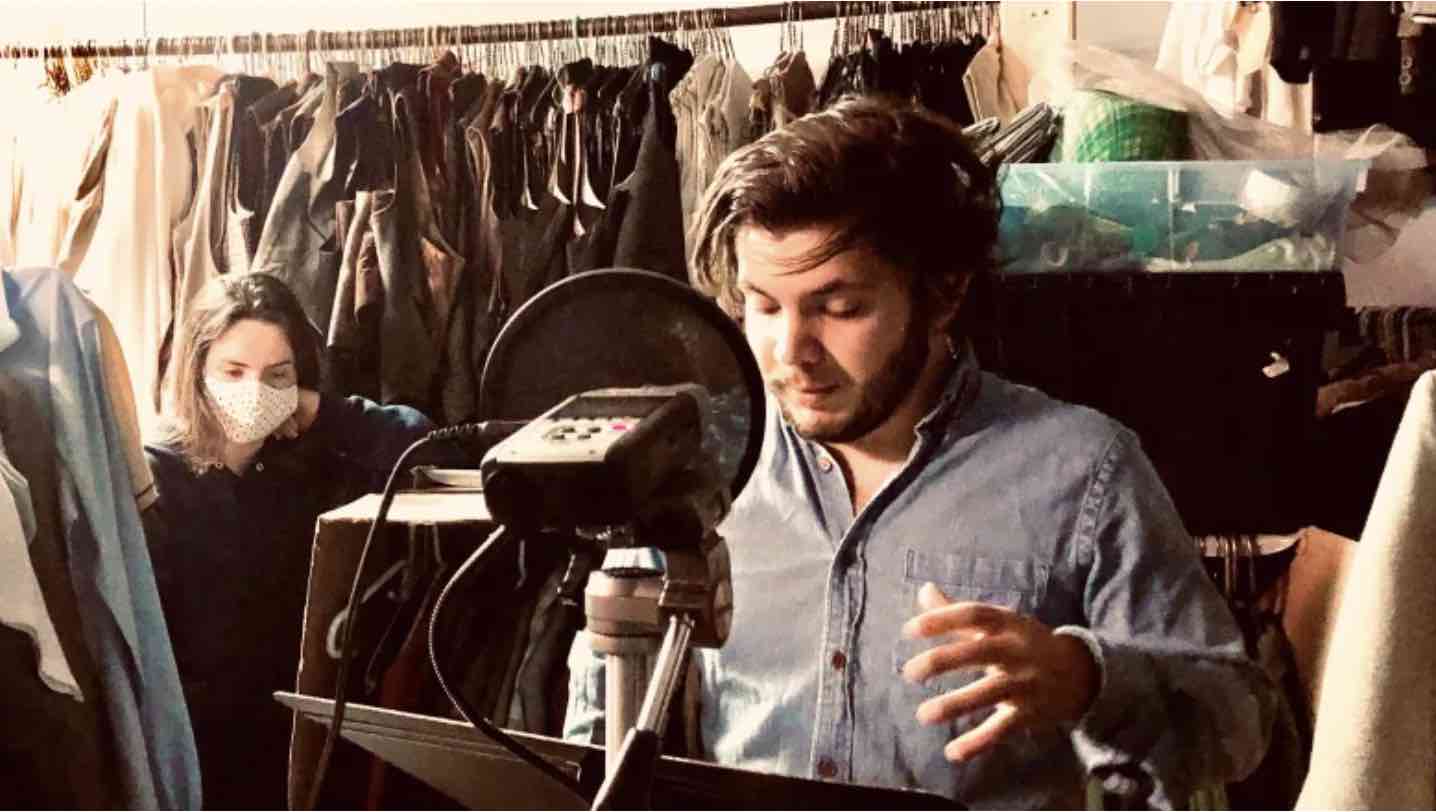
Soundproofing
Soundproofing your recording space can drastically improve audio quality by reducing echo and background noise. Simple solutions like hanging heavy curtains, placing rugs on hard floors, or using acoustic foam panels can make a significant difference. You don’t need to break the bank; focus on covering reflective surfaces and filling empty spaces that can cause sound to bounce around.
Layout & Equipment Placement
Arrange your space so every co-host can easily see and interact with each other, promoting a natural flow of conversation. Consider the microphone placement and ensure there’s no overlap where one mic might pick up audio from another co-host.
Position cameras and lighting to complement the seating arrangement without obstructing any co-host's face or causing discomfort. Remember, the layout should facilitate easy communication and eye contact, enhancing the dynamic of your podcast.

8 Expert Recording Tips for a 4-Person Podcast
Ensuring your podcast recording goes smoothly requires more than just hitting the record button. Here are some essential tips to remember that can make or break your podcast's audio quality and listener experience.
1. Always Perform a Sound Check
Conducting a sound check for each co-host before you start recording is crucial. This step ensures that all microphones are working correctly, and that each voice is clear and at a similar volume level, setting the stage for a high-quality recording.
2. Plan for Contingencies
Always have a backup plan for technical issues. This might mean having extra batteries for equipment, a backup recording device, or even a list of quick fixes for common technical problems. Preparing for the unexpected ensures that your recording session can continue smoothly, even when faced with challenges.
3. Maintain Levels
Keep an eye on audio levels throughout the recording to ensure consistency. Adjust if someone's voice is too loud or soft, aiming for a balanced sound where all co-hosts can be heard clearly.
4. Avoid Crossover Talk
Encourage co-hosts to be mindful of not talking over each other. Establishing a visual cue or a gentle hand signal can help manage turn-taking, ensuring a fluid conversation without interruptions.
5. Prepare Beforehand
Ensure all co-hosts agree with the episode’s structure, questions, and who will lead each segment. This preparation helps streamline the conversation and prevents confusion during recording.
6. Record on Different Tracks
Recording each co-host on separate audio tracks is a game-changer for post-production. It allows for individual volume adjustments, making it easier to balance levels and edit out overlaps or mistakes without affecting the entire recording. This setup offers unmatched flexibility in editing, ensuring that each voice is clear and distinct, enhancing the overall sound quality of your podcast.
7. Engage With Non-Verbal Cues
In a multi-host podcast, non-verbal communication is key to a smooth conversation flow. Establish a set of silent signals or cues to indicate when someone wants to speak, needs to pause, or if a topic shift is necessary. This visual language can help manage the conversation's pace and ensure that all co-hosts have the opportunity to contribute without interrupting each other.
8. Enhancing Conversational Dynamics
Creating a podcast that captivates listeners with its conversation requires more than just interesting topics; it demands dynamic interaction among co-hosts. Here are some tips to elevate your podcast's conversational flow:
- Lean into Diverse Viewpoints: Encourage each co-host to share their unique perspectives, even if they differ. This diversity can spark more engaging discussions and offer your audience a broader range of insights.
- Listen Actively: Promote active listening among co-hosts, where everyone genuinely considers what others say before responding. This can lead to deeper exploration of topics and prevent the conversation from feeling rushed or superficial.
- Build on Each Other’s Ideas: Instead of simply waiting for their turn to speak, co-hosts should aim to build on or reference the points made by others. This approach reinforces the sense of teamwork and keeps the dialogue interconnected.
- Use Humor Wisely: When used appropriately, humor can lighten the mood and keep listeners engaged. However, ensuring that it's inclusive and respectful to all audience members is important.
- Embrace Pauses: Not every silence needs to be filled immediately. Sometimes, a pause can give co-hosts and listeners alike a moment to reflect on the discussion, adding weight to the conversation.
- Prepare but Be Flexible: While having a plan for each episode is essential, be open to where the conversation might naturally lead. Some of the best moments come from spontaneous discussions that weren’t originally on the agenda.
Enhancing conversational dynamics isn't about scripting every interaction but creating an environment where co-hosts feel comfortable, engaged, and inspired to contribute their best to the podcast.
4 Post-Production Tips for a 4-Person Podcast
In the realm of post-production, the path to a polished podcast episode involves skilful editing and strategic choices about the tools and resources available.
1. Choose the Right Editing Software
The market is teeming with audio editing software - ranging from beginner-friendly options like Audacity and GarageBand, to more advanced platforms like Adobe Audition and Logic Pro. These tools offer a variety of features for cutting, mixing, and enhancing your audio, so choose one that aligns with your technical comfort level and editing needs.
Audacity is a free, open-source option for those just starting, covering all the basics, while Adobe Audition is a favorite among professionals for its comprehensive set of features.
2. Opting for DIY vs Professional Help
While many podcasters take on editing themselves to maintain control and minimize costs, consider the value of your time and the level of quality you’re aiming for. Hiring a professional editor can free up your time to focus on content creation and promotion and significantly elevate your podcast's audio quality.
3. Add Enhancements & Music
Incorporating music and sound effects can add a professional touch to your podcast, but be mindful of copyright issues. Utilize royalty-free music libraries to find the perfect intro and outro tunes that set the tone for your show.
4. Find the Perfect Home for Your Podcast
Choosing the right hosting platform is pivotal for distribution and growth. Podcast.co offers an all-in-one solution for hosting, distributing, and growing your podcast.
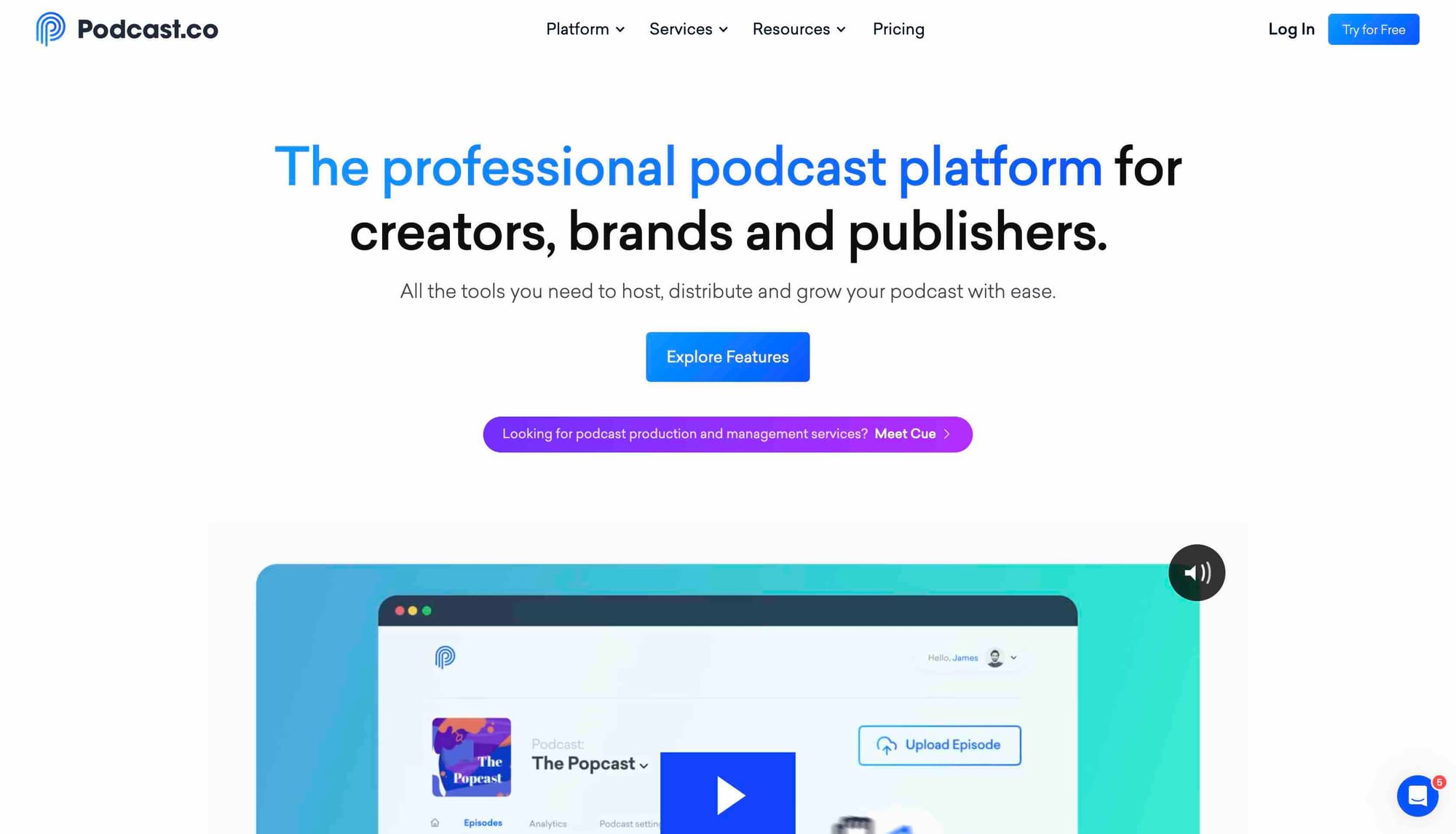
With user-friendly tools and comprehensive analytics, Podcast.co simplifies the technical aspects of podcasting, allowing you to focus on creating engaging content for your audience. Its seamless integration with major directories ensures your podcast reaches listeners across platforms, from Apple Podcasts to Spotify.
Ready to Create the Perfect 4-Person Podcast Setup?
Crafting a successful 4-person podcast involves a mix of the right equipment, thoughtful space setup, recording finesse, and savvy post-production. Each step, from choosing microphones to editing your final episode, contributes to creating content that resonates with listeners.
With so many tools at your disposal, the journey from concept to listener's ear becomes smoother, letting you focus on what matters most: bringing engaging conversations to life. Dive in, experiment, and watch your podcast grow.

The #1 Podcasting Community
With more than 70,000 members, MatchMaker.fm is the largest online community connecting podcasters & guests.
Join MatchMaker today





