Still thinking of podcasts as audio content only? You need to get with the times.
The statistics say that video podcasts are on the rise. And YouTube is actually one of the main listening (watching) platforms for podcast content.
But what does that mean for the traditional podcast industry? Well, it just means it’s evolving. And as more and more video podcasts start to enter the space, it’s perhaps time for you to grow with it and stay ahead of the trend.
Intrigued? Stick with us for a few minutes and we’ll take you through what video podcasting actually is, what the benefits are, and how to create one yourself.
Without further ado…
What Is a Video Podcast?
It’s pretty simple. A video podcast is a podcast with a visual asset. So instead of listeners streaming on-the-go as they would with an audio-only show, they can sit down and watch it. And this predominantly happens on platforms like YouTube. Video podcasts give audiences a face to connect with, and they can play a huge part in enhancing certain bits of content, like guest interviews.

Book Your Next Podcast Guest the Easy Way
With more than 70,000 members, MatchMaker.fm is the largest online community connecting podcasters & guests.
Join MatchMaker today
What Are the Benefits of Starting a Video Podcast?
Sure. Video podcasts require a bit more time, skill, and dedication than audio-only ones do. You’ll need to know how to edit a video for one, and you’ll need to be comfortable in front of the camera (amongst other things). That being said, there are definitely benefits to doing so. We’ve summed them up below:
1. They’re Visually Interesting
Whilst all podcasts are classed as entertainment, video podcasts have the edge on audio-only ones. And that’s because they’re visual. They allow audiences to see faces and pick up on facial expressions, body language, and certain gestures. Relying solely on audio denies them of these cues. Plus, showing viewers what you look like creates a sense of familiarity. And when they feel like they know you, they’re more likely to trust you, stay engaged, and keep coming back for more.
2. Easy to Reach New Audiences
As mentioned above, video podcasts are mainly watched on YouTube. And with over 2 billion monthly users, it’s easily the most popular platform for online content. The manner in which YouTube recommends videos to its users opens creators up to wider audiences, too. If the algorithm thinks they’ll be interested in something, it’ll display it down the right hand side of the screen. Like this:
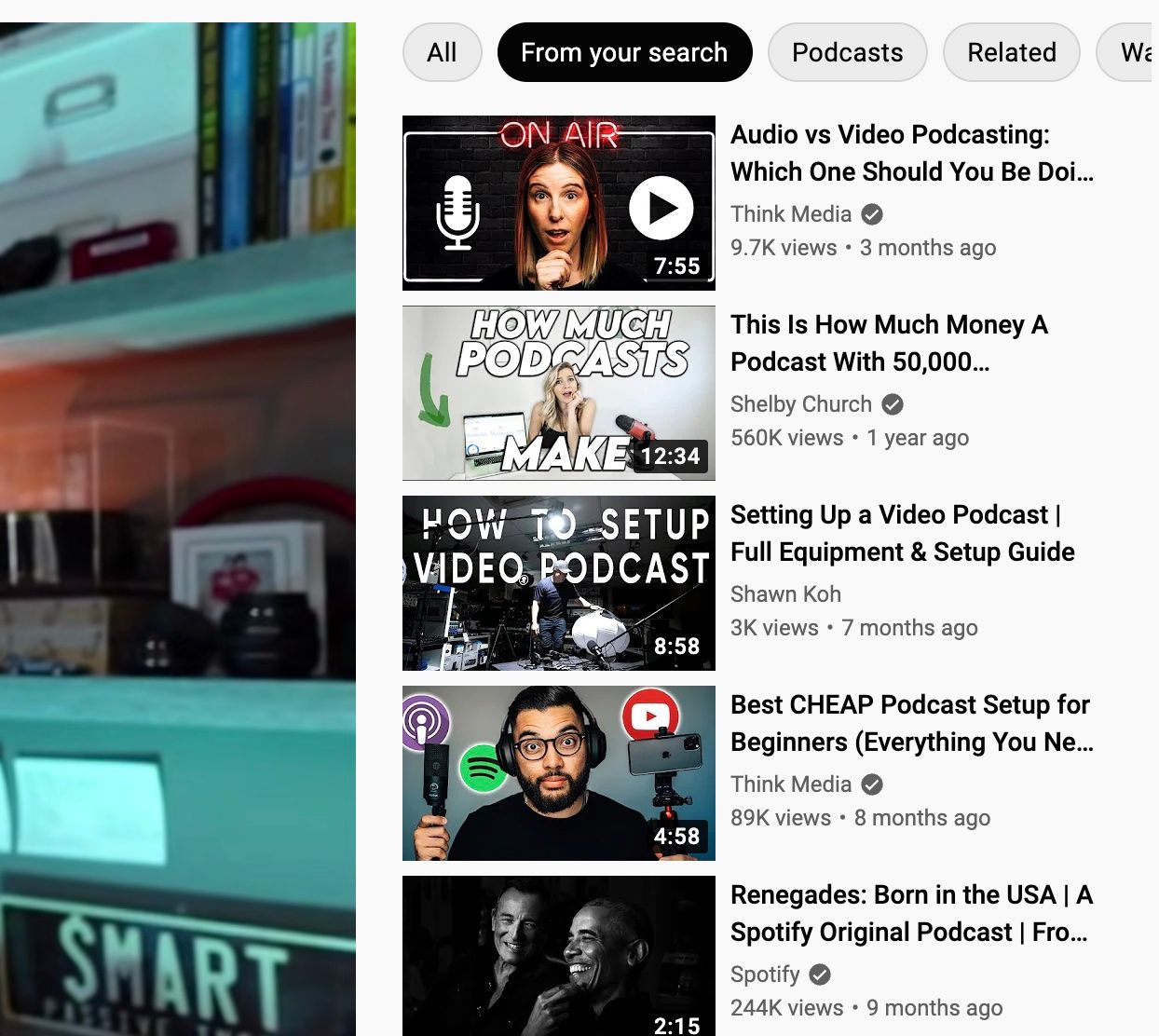
More often than not, audiences will go into auto-pilot and keep clicking what catches their eye. The cycle repeats over and over again. And if your video podcast is recommended and then watched, the chance of more people seeing your work is likely.
3. They’re Easy to Repurpose
Repurposing podcast episodes into audiograms, teasers, or highlight reels means you get more mileage out of your content. You’re already doing most of the work by simply creating a video podcast, so you might as well milk it for all it’s worth. Right?
Enter social media. Recent studies have shown Millenials and Gen-Z spend more than half of their total video-watching time on social media apps. Like TikTok, Instagram, and Facebook. Capitalising on this will help you tap into new generations of listeners.
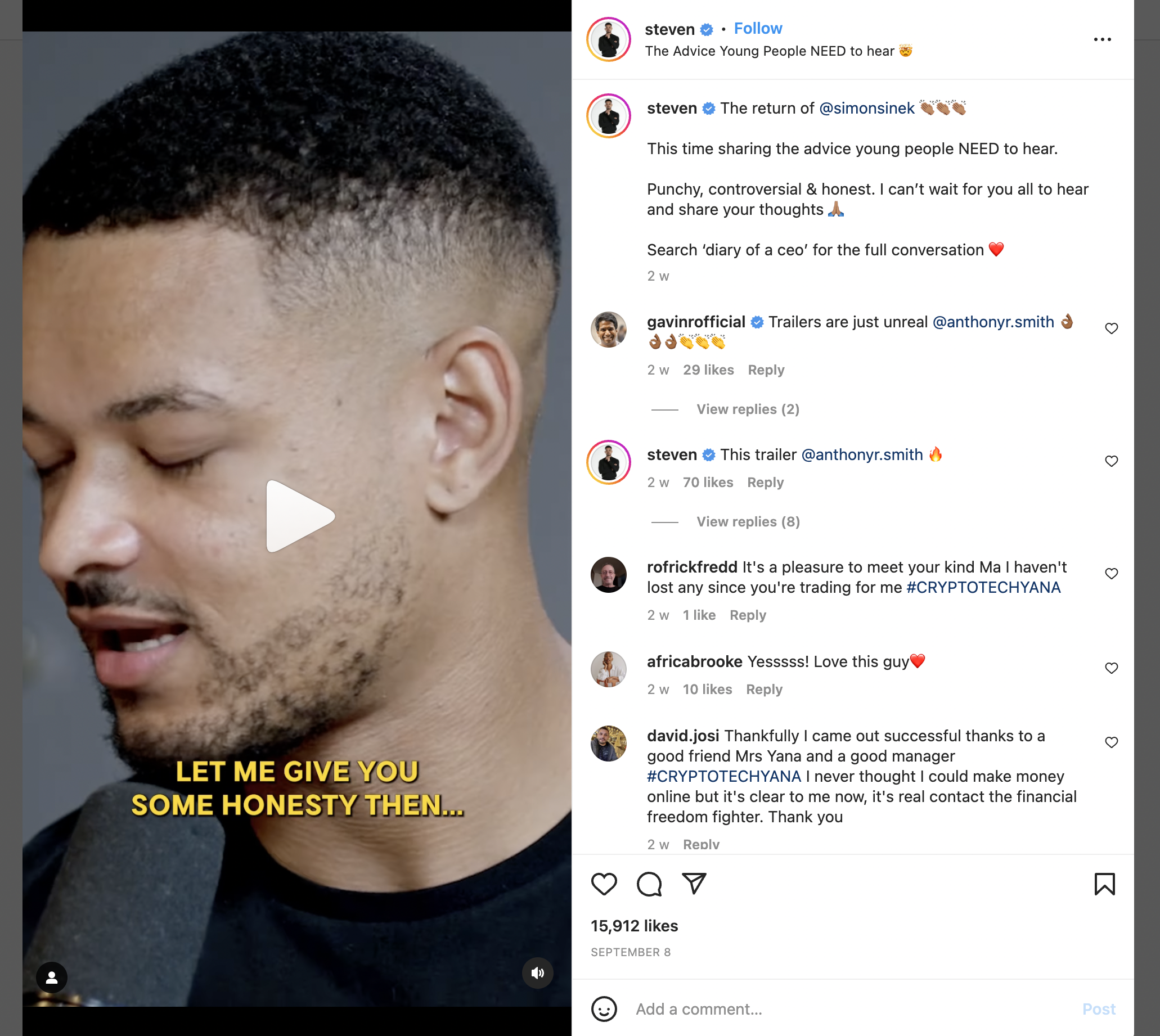
4. Video Podcasts Are SEO Friendly
We’ve already established YouTube as the main video podcasting platform. And because YouTube is owned by Google, any content uploaded to it is at an immediate advantage to what’s posted on audio-only platforms. Audiences are automatically guided there, making it something audio podcasting platforms can’t compete with.
Basically, video podcasts are far more discoverable from an SEO perspective than audio-only podcasts are. No extra work is required to get your video to rank in the results pages. As long as your content itself is good enough, the Google algorithm will do the heavy lifting to help you reach a wider audience.
5. It’s a Growing Market
Video podcasts are becoming more and more popular as the industry continues to expand and evolve. So why not tap into the growing market? It’s a no brainer. Doing so will help you stay ahead of the trend and give you an edge on the competition.
What Makes a Good Video Podcast?
With thousands of video podcasts already out there, new ones need all the help they can get when it comes to standing out from the crowd. But how do you actually do that? Here are 12 expert tips that are key for boosting video podcast growth and driving overall success.
- Make sure your overarching video podcast idea is original and unique
- Plan out and structure your episodes
- Include plenty of host-to-listener interaction
- Master your storytelling skills
- Provide audiences with actionable advice to keep them coming back for more
- Have a regular and consistent publishing schedule
- Book relevant and appropriate guests
- Be an engaging and interesting host
- Invest in the right equipment
- Brush up on your video editing and post-production skills
- Write show notes, transcriptions, and repurpose episodes for social media
- Give clear, direct, and concise call-to-actions
5 Ways to Format Your Video Podcast
Now we’ve established what a video podcast is and takes, it’s time to look at the various formats.
1. In-Studio Recordings
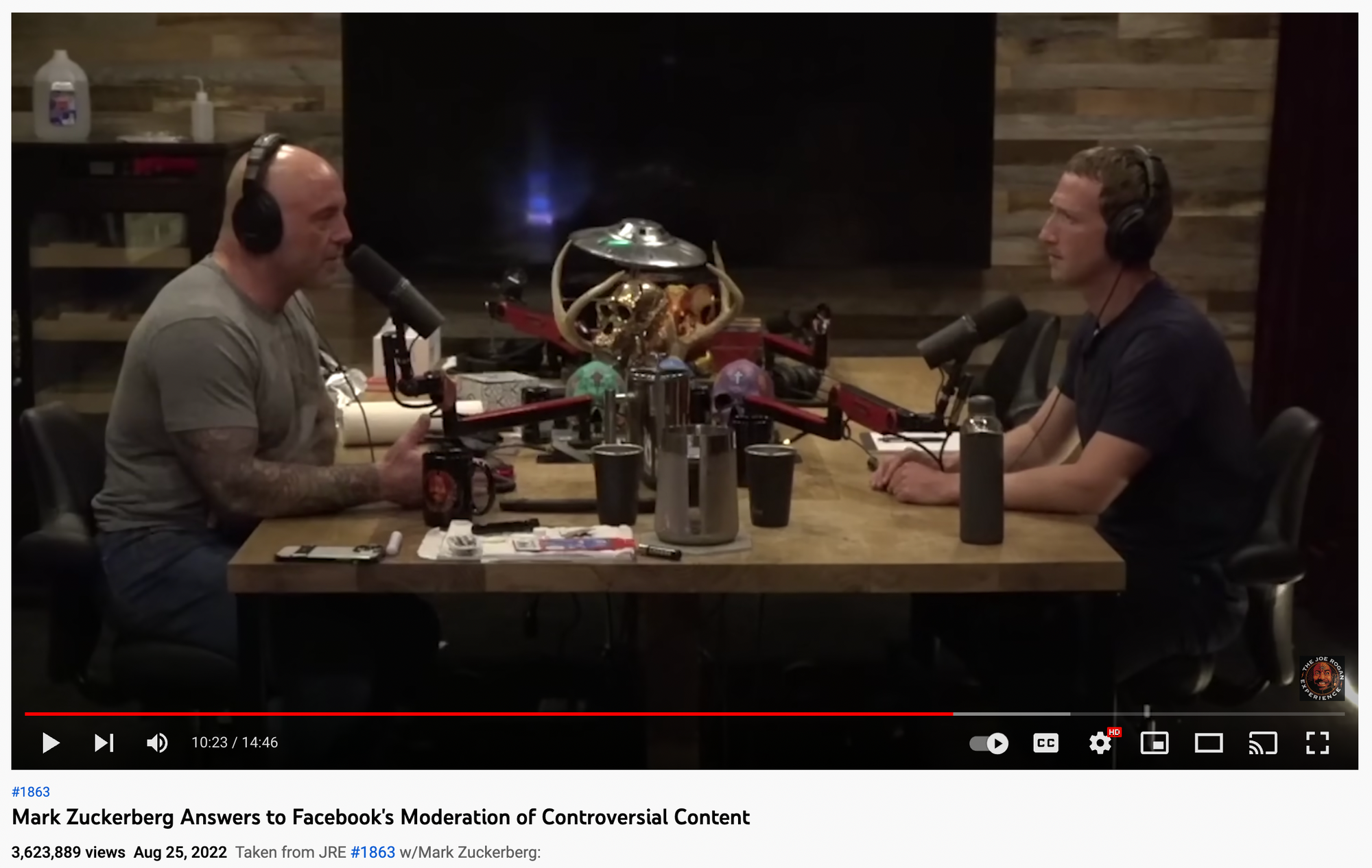
An in-studio recording is when you record the episode in a studio. It’s usually an engaging conversation that takes place either between various co-hosts, or you and a guest. All you’ll need equipment wise is a couple of good microphones (depending on how many people are in the room), and a camera. If you want the final edit to flick between various angles, you’ll need to invest in multiple cameras.
2. Remote Recordings
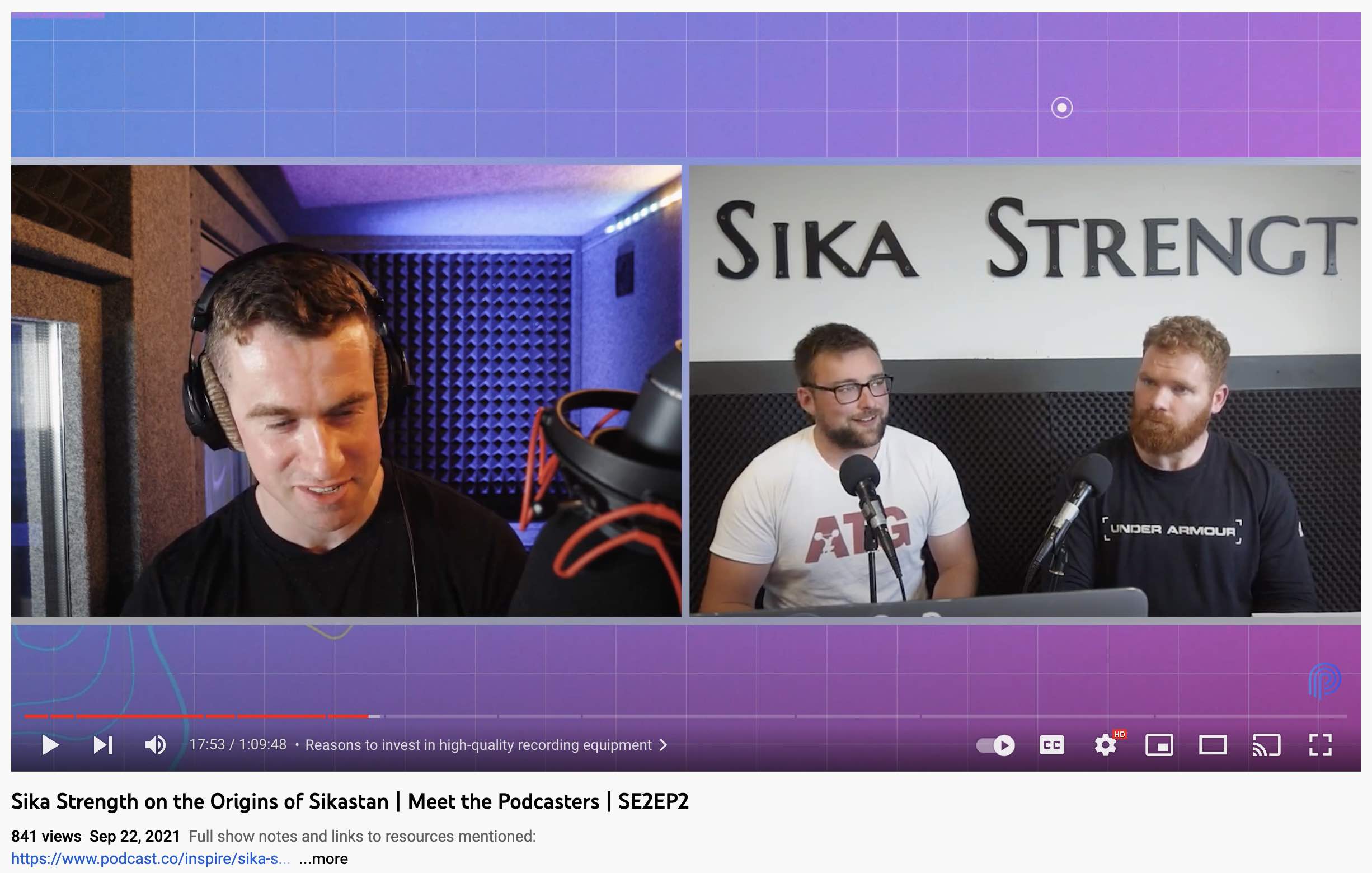
Whether it’s just you (the host), or you and a couple of guests, setting up a remote recording is often the most convenient way to record. Because you don’t all need to be in the same room at the same time. Instead, anyone partaking in the episode will simply join the same video link, which is then recorded and ultimately published. To the audience, all speakers will appear on the screen at once. You’ll need the right software to make this possible, we’d recommend either Zoom, Zencastr, or Riverside.fm.
3. Interviews Mixed With B-Roll Footage
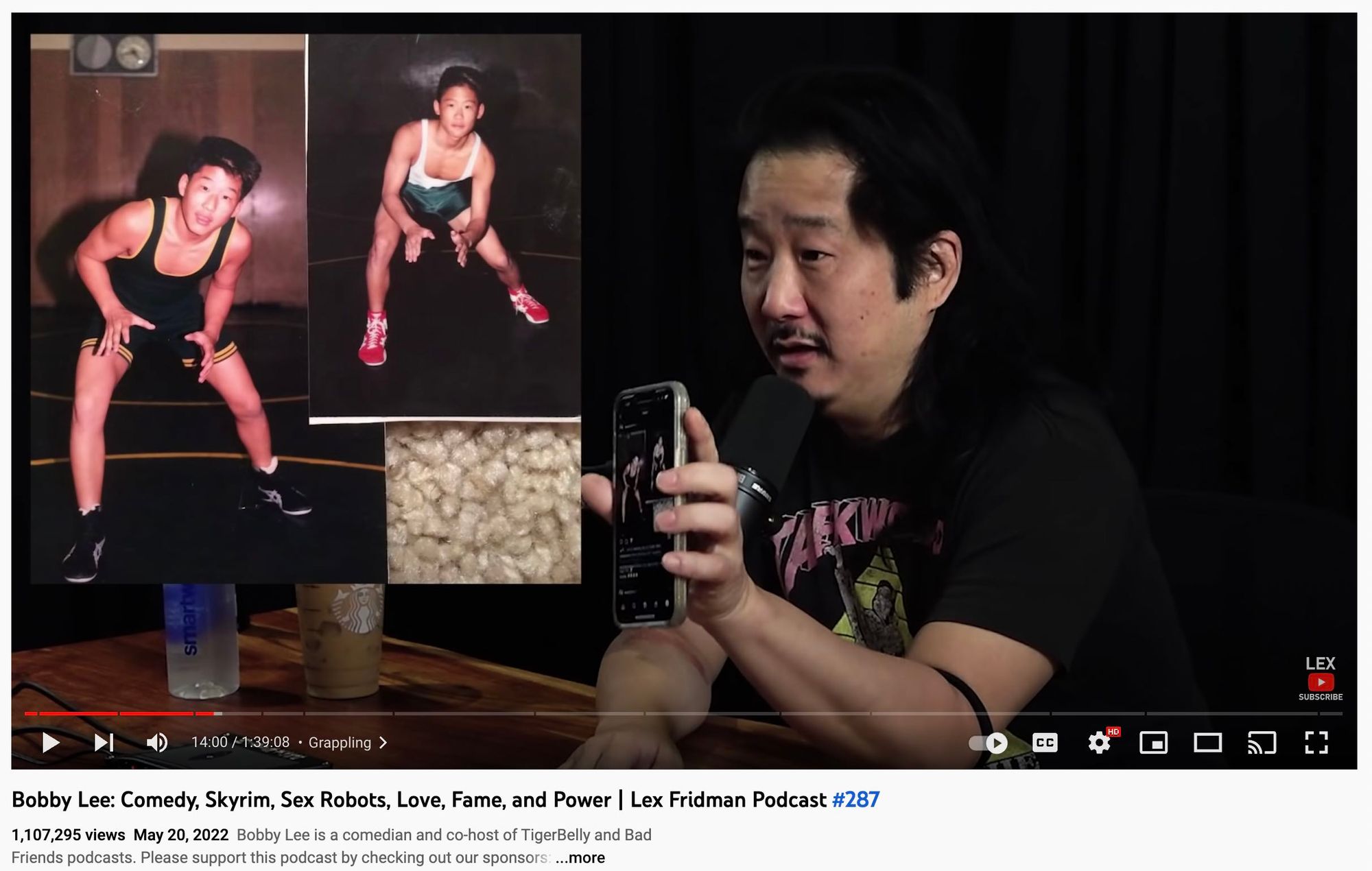
If you want to work various pre-recorded or pre-shot visual assets into an interview (for example a movie clip, behind-the-scenes insight, images, or news features), this is the way to go. By integrating archived footage into your standard video podcast recording, you immediately create a visually interesting, highly engaging, and exciting piece of content.
4. Static Image Recordings
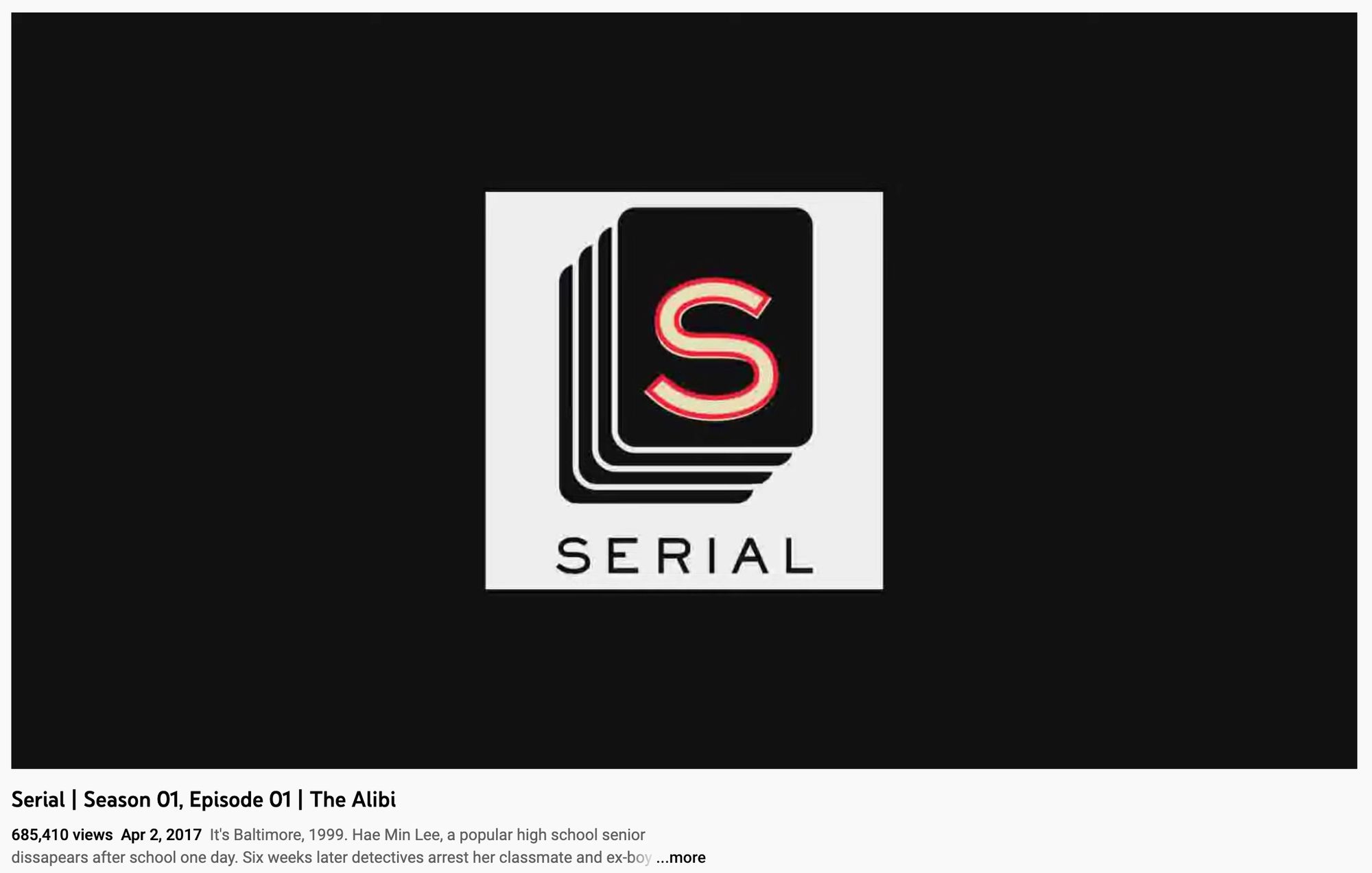
This is the easiest type of video podcast to produce. Because it requires very little extra work than a standard audio-only recording does. All you’ll need to do is record your audio as usual (no filming needed), convert the file to a video file, and add a static image to the duration of the episode. This will be present on screen whilst the audience listens.
5. Live Streamed Episodes
The final option is to actually live stream your video podcast episodes. Live podcasts are starting to become more and more popular, yet still remain a very niche format. And with in-built tools on platforms like YouTube, Facebook, and Twitch, it’s now easier than ever to host a live podcast. You may even find that the feeling of being “on-air” motivates and energises you during the recording, which in turn can lead to better content.
So, How Do You Actually Create a Video Podcast?
We get it. Actually creating a video podcast sounds like a daunting task. Where do you even start? Well surprisingly, it’s actually quite straightforward. We’ve laid the process out for you below.
Step 1: Decide on the Right Format
Pretty self-explanatory. But the first thing you need to decide is what format you want your video podcast to be. So, in-person? Remote? A mixture of b-roll and interview? Static? A livestream? The one you go with will mostly depend on the overall goal of your show, and what you want to gain from it. For example, if you’ve booked a high-profile guest who your audience is familiar with, an in-person recording will serve you well.
Step 2: Video Record Your Episode
Ideally, you’ll record your audio separately to the video. This will be better quality than your camera’s internal microphone, and it’ll give you more control in the edit. Once you’ve turned your camera and mic on, clap before you start. You’re not clapping yourself for a job well done, by the way. But doing so makes it easier to sync the audio and video files in post-production. And remember, don’t forget to smile!
Step 3: Edit the Recording
With editing, you can do as much or as little as you want. Uploading the video podcast straight away (without any edits), is fine if you took the time to have a good set-up in the first place. Although it never hurts to play around with colour grading. You should also try to edit out as many background annoyances as you can - like murmurs, plosives, and awkward silences.
Step 4: Design Your Thumbnail
This is one of the first things that audiences will see. So it needs to be enticing, visually appealing, interesting, and reflective of your content . If done well, it’ll play a key role in getting people to click. If not done well, it’s likely they’ll scroll on by without giving you a second look. Do your research and find out what works well, what you like, and what style is possible for you to do yourself (not everyone’s a designer).
Step 5: Upload the Episode to YouTube
Now that your video podcast episode is ready to go, you just need to post it. Don’t forget that exporting and moving large video files may be a strain on your computer and, as such, we’d suggest leaving it to work overnight if uploading long episodes. Once that’s done, start thinking about maximising SEO opportunities. Ensure you include the title of the episode in your video file. And yes, it matters that your finished episode isn’t called ‘final edit ep 1’.
Step 6: Share the Link on Social Media
The final step. Once you’ve checked everything is working well, all that’s left to do is share it with your social media followers. Including Instagram, Facebook, LinkedIn, Twitter, and any other relevant websites. This is also the perfect time to start creating repurposed snippets, as we touched on above. You can then individually post them out to your audience, to stir excitement and intrigue.
Working With a Podcast Production Agency
If you’re a bigger brand with a production budget to work with, you might decide to partner up with a production agency for your video podcast. An agency will handle everything from the initial concepting stage, right down to production, promotion and distribution.
That’s exactly what we offer over at Cue Podcasts. You can check out our video production sizzle reel below:
Want to learn more? Head over to the Cue website and let us know your requirements to receive a video production proposal and pricing quote.

The #1 Podcasting Community
With more than 70,000 members, MatchMaker.fm is the largest online community connecting podcasters & guests.
Join MatchMaker today





