Are you ready to elevate your podcasting game and produce high-quality video content? Whether a beginner or a seasoned podcaster, having the right video podcast equipment is essential for creating professional and engaging videos.
From microphones and cameras to lighting and acoustic treatments, the right gear can significantly affect your production quality.
So if you’re wondering what equipment you need for a video podcast, you’re in the right place. Stick with us and we’ll outline all the video podcasting gear you need and the best podcast equipment setup for your show.

Book Your Next Podcast Guest the Easy Way
With more than 70,000 members, MatchMaker.fm is the largest online community connecting podcasters & guests.
Join MatchMaker todayWhat You Need to Start a Video Podcast (+ Recommendations)
Let's get straight into it...
Section 1: Cameras
Cameras are the first step in creating the best video podcast setup. The type of camera you use can significantly impact the visual quality of your podcast, influencing how your audience perceives your content. Whether you're starting with essential equipment or looking to invest in higher-end podcast gear, there are various options to fit your needs and budget.

Smartphones
Smartphones are popular for video podcasting due to their accessibility and ease of use. Many modern smartphones have high-quality cameras that can capture sharp, clear video.
Using a smartphone can be particularly advantageous for beginners or anyone on a tight budget. The convenience of having a camera that's always on hand makes it easy to record whenever and wherever inspiration strikes. Smartphones often have built-in editing apps, too, allowing for quick and straightforward post-production.
Webcams
Webcams are another excellent video podcast equipment option, especially for remote interviews and online broadcasts. They are typically easy to set up and use, often requiring just a USB connection to your computer.
Webcams are designed to work well in low-light conditions and are ideal for recording from your home or office. They balance affordability and quality well, making them an excellent option for many podcasters.
Webcams We Recommend:
- Logitech C920 HD Pro: Known for its crisp 1080p video quality & excellent low-light performance.
- Razer Kiyo: Comes with a built-in ring light, which helps illuminate your face evenly.
- Microsoft LifeCam HD-3000: A budget-friendly option that still delivers decent video quality.
DSLRs & Mirrorless Cameras
If you want the highest video quality, DSLRs and mirrorless cameras are the way to go. These cameras offer superior image resolution, depth of field, and low-light performance compared to smartphones and webcams. They’re ideal for creating a polished, professional look and allow for greater creative control with interchangeable lenses and manual settings. However, they require more investment and technical know-how to operate effectively.
DSLRs & Mirrorless Cameras We Recommend:
- Canon EOS R50: A user-friendly, versatile mirrorless camera with excellent video quality.
- Sony Alpha a6400: Known for its fast autofocus & superb 4K video capabilities.
- Nikon D5600: A solid DSLR choice with reliable performance & good video quality.
- Sony ZV-E10: An interchangeable-lens vlog camera designed for content creators, offering excellent video quality, a flip-out screen, & a high-quality built-in microphone.
Section 2: Microphones
Once you’ve found the perfect camera, the microphone is the next important piece of video equipment. As we all know, sound quality will make or break your podcast, even your video podcast, so choose wisely.

Dynamic Microphones
Dynamic microphones are robust and highly effective in noisy environments. Their lower sensitivity to ambient sounds allows them to capture clear audio even in less-than-ideal recording conditions, such as a busy recording space.
Known for their durability and versatility, dynamic microphones do not require an external power source, simplifying their setup and use. They are also generally more affordable, making them a practical option for beginners or those on a budget.
However, dynamic microphones typically produce a less detailed and warm sound than condenser microphones, which might not be ideal for capturing subtle nuances in a studio setting.
Dynamic Microphones We Recommend:
- Shure SM7B (XLR): Renowned for its rich sound & excellent noise rejection, it’s a top choice among professional podcasters. Its built-in pop filter & shock mount enhance its performance, though it requires significant gain & often needs a preamp.
- Rode PodMic (XLR): This affordable dynamic microphone delivers excellent sound quality. It has an internal pop filter & shock mount, making it ideal for various recording environments.
- Samson Q2U (USB/XLR): A versatile & affordable option that provides both USB & XLR connectivity. It allows podcasters to start with a simple setup & upgrade it later without needing a new microphone.
Condenser Microphones
Condenser microphones are more sensitive and capture a broader range of frequencies, making them ideal for studio settings where ambient noise can be controlled. They require phantom power, which is typically supplied through an audio interface.
Condenser microphones capture detailed and nuanced sound, making them perfect for voice recordings in controlled environments.
Condenser Microphones We Recommend:
- Audio-Technica AT2020: Known for its affordability & excellent sound quality, this cardioid condenser mic is great for home studios.
- Rode NT-USB: A USB condenser microphone with a pop filter, tripod, & USB cable, offering convenience & high-quality audio.
Shotgun Microphones
Shotgun microphones are highly directional and are designed to capture sound from a specific area while rejecting noise from the sides and rear. They’re often used in video production and can be effective for specific podcasting setups.
Shotgun microphones provide excellent off-axis rejection and capture sound from a narrow-angle, making them ideal for recording in environments where the sound source needs to be isolated.
Shotgun Microphones We Recommend:
- Rode VideoMic Pro+: A popular choice for DSLR & mirrorless cameras, offering high-quality directional audio.
- Sennheiser MKH 416: A high-end shotgun microphone used in professional video production, known for its clarity and precision.
USB Microphones vs. XLR Microphones
So, what is the difference between the two? USB microphones are popular among podcasters due to their plug-and-play convenience. They connect directly to your computer via USB, making them ideal for beginners or those who want a simple setup without additional equipment. These microphones are also portable and easy to use with various devices.
On the other hand, XLR microphones require an audio interface or mixer to connect to your computer, which adds complexity but offers higher audio quality and more control over your sound. XLR mics are suitable for more advanced podcasters looking for professional-grade recordings.
Section 3: Audio Interfaces
Audio interfaces are crucial for video podcasting when using XLR microphones. They convert the analog signals from your microphone into digital signals that your computer can process, ensuring high-quality audio recording. An audio interface also allows for multiple inputs, connecting several microphones or instruments simultaneously, essential for group podcasts or interviews.

This capability provides greater control over your audio settings, such as adjusting levels and adding effects, which can significantly enhance the overall production quality of your podcast.
Audio Interfaces We Recommend:
- Focusrite Scarlett 2i2: Known for its reliability & excellent sound quality, this interface offers two XLR/line inputs, making it versatile for different recording needs.
- PreSonus AudioBox USB 96: An affordable option that provides excellent audio quality & comes with PreSonus' Studio One recording software.
- Behringer UMC22: A budget-friendly audio interface that still delivers good performance, suitable for beginners.
- RØDECaster Pro: Explicitly designed for podcasters, this all-in-one production studio offers high-quality preamps, multiple microphone inputs, sound pads, & easy integration with your computer, making it ideal for professional podcast production.
Section 4: Headphones
Quality headphones are essential to your video podcasting equipment arsenal because they allow you to monitor your recordings in real time. This ensures your audio is clear and professional, helping you immediately catch issues such as background noise, distortions, or imbalances in audio levels.

Good headphones also provide noise isolation, which enables you to focus on the audio without being distracted by external sounds. Comfort is another crucial factor, as podcasting often involves long recording or editing sessions.
Headphones We Recommend:
- Audio-Technica ATH-M50x: These headphones are known for their excellent sound quality & comfort, making them a favorite among audio professionals.
- Sony MDR-7506: Highly regarded for its clear & detailed sound reproduction, it’s ideal for monitoring & editing audio.
- Beyerdynamic DT 770 Pro: Offers exceptional comfort & sound quality, making them suitable for long recording sessions.
Section 5: Lighting
While lighting might not be a consideration for an audio-only podcast, it is another story when considering equipment for a video podcast. The best podcast setup for video includes good lighting, which can enhance the visual quality, ensuring that you and your guests are visible and look professional.
Softbox Lights
Softbox lights are designed to diffuse light, creating a soft, even illumination that reduces harsh shadows. This type of lighting is beneficial for video podcasts as it helps to create a flattering and professional look. Softbox lights are especially useful in controlled studio environments where you can set up permanent lighting fixtures.
They provide a broad, even spread of light, making them ideal for highlighting the host and guests without causing glare or harsh contrasts.

Ring Lights
Ring lights are popular in video production because they provide even, direct lighting that minimizes shadows. They are particularly effective in creating a uniform light source around the subject's face, which enhances the clarity and detail of facial features.
This type of lighting is especially useful for one-person podcasts, like online interviews or solo recordings, as it helps to produce a professional and polished look, ensuring that the host or speaker is well-lit.
Ring lights are also portable and easy to set up, making them convenient for podcasters who record in different locations.
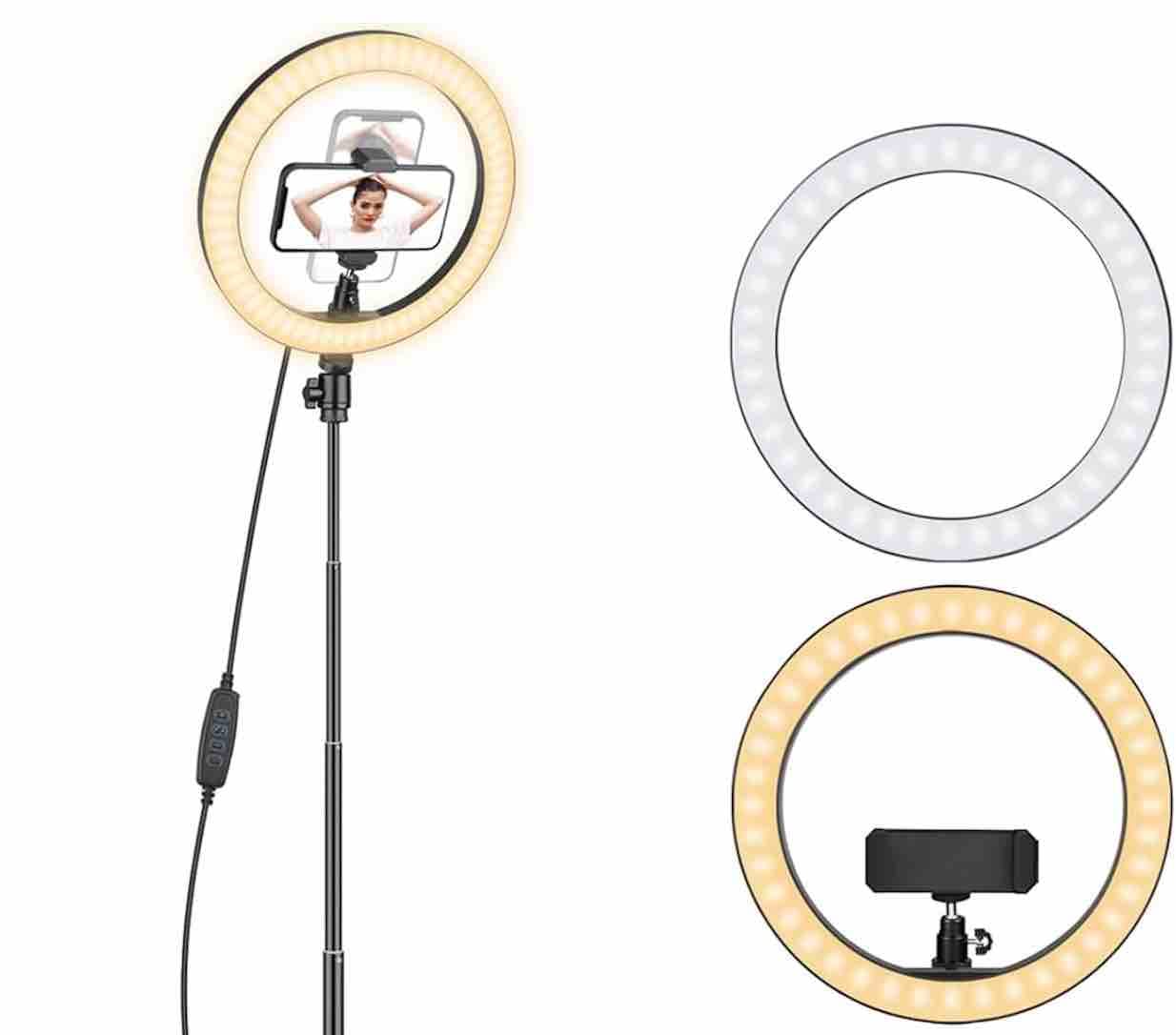
LED Panels
LED panels offer adjustable brightness and color temperature, allowing customized lighting setups. They’re energy-efficient and provide a consistent light source ideal for video podcasts.
LED panels can be used to create both soft and hard light, depending on the desired effect. Their flexibility makes them suitable for recording environments, from home studios to professional setups. LED panels are also compact and lightweight, making them easy to transport and position according to your needs.

Section 6: Tripods & Mounts
Proper stabilization helps produce smooth, professional-looking footage. Tripods and mounts provide stable support for your camera, microphone, or lights.
Tripod Stands
Tripods consist of three adjustable legs that can be extended to various heights and angles, allowing for versatile camera positioning. Tripod stands are especially useful in studio settings or any situation where the camera needs to remain stationary.

Tripod Stands We Recommend:
- Manfrotto MK290XTA3-2WUS: Known for its stability & durability, this tripod stand is versatile & easy to use.
- Joby GorillaPod 3K Kit: Offers flexibility with its adjustable legs, suitable for various environments & surfaces.
Boom Arms
Boom arms are excellent tools for overhead shots or precise positioning of microphones and lighting equipment. They attach to a stationary base (or a C-stand) and extend horizontally, allowing for unique angles and top-down views. Boom arms are ideal for podcasters who want to capture overhead shots of their setup or need to position a microphone close to the subject without being visible on camera.

Boom Arms We Recommend:
- Rode PSA1: A highly adjustable & durable studio boom arm, perfect for precise microphone positioning.
- Heil Sound PL-2T Overhead Broadcast Boom: Offers smooth, silent operation & versatile microphone positioning.
GorillaPods
GorillaPods are flexible tripods with bendable legs that can wrap around objects like tree branches, poles, or railings. This flexibility makes them incredibly versatile and helpful for various shooting environments, especially for podcasters who record on-location. GorillaPods provide stable support on uneven surfaces and allow for creative camera angles. They are compact and lightweight, making them easy to carry and set up in different locations.

GorillaPods We Recommend:
- Joby GorillaPod 5K Kit: The best podcasting kit for professional cameras. It offers sturdy & flexible support.
- Joby GorillaPod Mobile Rig: This rig is perfect for mobile podcasters & includes mounts for lights, microphones, & smartphones.
Section 7: Acoustic Treatment
Acoustic treatment involves using materials and techniques to control sound reflections, reduce noise, and improve the overall acoustics of your recording space. Proper acoustic treatment ensures recordings are clear and free from unwanted echoes or reverberations, which can distract listeners and reduce the professionalism of your podcast.
Why is Acoustic Treatment Important?
Acoustic treatment helps to create an optimal recording environment by addressing issues such as echo, reverb, and background noise. Controlling these elements ensures that your voice and other sounds are captured clearly and accurately. This is especially important in podcasting, where audio quality is paramount.
Acoustic Treatment Methods:
- Acoustic Panels: These are designed to absorb mid to high-frequency sounds & reduce echo & reverberation. They are typically made from foam or other sound-absorbing materials & can be mounted on walls or ceilings.
- Bass Traps: Used to absorb low-frequency sounds, bass traps are placed in corners where bass frequencies tend to build up. They help to balance the overall sound in a room.
- Diffusers: Unlike absorbers, diffusers scatter sound waves in different directions, helping maintain a natural sound while reducing echoes.
- Soundproofing: While not strictly part of acoustic treatment, soundproofing can help to block external noises from entering your recording space. This can include using thick curtains, door seals, and heavy rugs.
Section 8: Recording & Editing Software
Video podcast equipment is not just microphones and cameras. Investing in the right software for recording and editing your video podcast is just as essential for achieving high-quality results. Several excellent options are available, whether you're looking to capture audio and video, edit your recordings, or both.
Recording Software
You’ll need to get some recording software to record remote interviews. Unlike platforms like Zoom, which are designed primarily for meetings, dedicated video recording software for podcasts ensures higher quality and more control over your recordings. These tools often offer better video and audio fidelity, separate track recording, and more robust features tailored for content creators.
Video Recording Software We Recommend:
- Streamyard: This platform allows for high-quality remote video recording & streaming. It is user-friendly & supports multiple participants, making it ideal for remote podcast interviews.
- Riverside.fm: This platform is designed specifically for podcasters, providing high-quality remote recording capabilities. It captures separate audio & video tracks for each participant, making post-production easier.
- Camtasia: Known for its ease of use & robust editing features, Camtasia is a great choice for creating professional-looking video podcasts.
Video Editing Software
Editing software is where you refine your recordings, add effects, cut out mistakes, and polish your final product. High-quality audio editing and video editing software are essential to producing professional podcast episodes.
There are many options, and video editing has become easier with the various tools available today. While powerhouses like Adobe Premiere Pro offer comprehensive features, they can be challenging to learn. Fortunately, there are other user-friendly options that provide excellent capabilities without a steep learning curve.
Video Editing Software We Recommend:
- Adobe Premiere Pro: Offers a comprehensive set of tools for editing video, adding effects, & ensuring your podcast looks polished & professional.
- Final Cut Pro X: Exclusive to Mac users, this software is known for its powerful editing capabilities & user-friendly interface. It's perfect for creating quality video content.
- Descript: An intuitive video editing tool that makes editing as easy as editing a text document. It’s great for podcasters who want a quick & efficient way to edit their content.
- CapCut: A free (a premium version is available), user-friendly video editing app that offers a range of features for creating polished videos without much hassle.
- Veed.io: An online video editing tool that is easy to use & perfect for podcasters looking to edit videos quickly & efficiently.
Section 9: Additional Equipment
But we aren’t done yet. Sometimes, your equipment for podcasts arsenal includes a little bit extra. Here are some other things to consider when creating your video podcast.
Pop Filters
Pop filters reduce plosive sounds when pronouncing consonants like "p" and "b." They are placed in front of the microphone to block bursts of air from hitting the mic directly, which can cause distortion and reduce audio clarity.
Pop Filters We Recommend:
- Aokeo Professional Microphone Pop Filter: A versatile & adjustable filter that fits most microphones.
- Stedman Proscreen XL: Known for its durability & excellent plosive reduction.
Memory Cards
Memory cards are essential for storing your recorded video and audio files, especially when using cameras or audio recorders that lack internal storage. High-capacity and high-speed memory cards ensure you can record large amounts of data without interruptions.
Section 10: Backdrops & Set Design
Backdrops and set design can vary greatly depending on whether you are recording remotely or in a studio.
Remote Setup
When recording remotely, it's common not to use a traditional backdrop. Instead, many podcasters create a dedicated space with intentional background elements. This might be a bookshelf, framed accolades, or a small sign with the podcast's name. The goal is to create a visually appealing environment that reflects your podcast's brand and keeps the viewer's attention on the speaker.
Tips for a Remote Setup:
- Personal Touch: Include items that reflect your personality or the theme of your podcast, such as books, awards, or art pieces.
- Minimal Distractions: Ensure the background is not cluttered to avoid distracting the audience from the content.
- Branding: Incorporate subtle branding elements like logos or podcast names to reinforce your identity.
Studio Setup
You can create a more flexible, controlled, and customized environment in a studio setting. The design can vary based on the tone and format of your podcast.
Casual Setup:
- Comfortable Seating: Use couches or armchairs to create a relaxed & informal atmosphere.
- Decorative Elements: Add rugs, plants, & wall art to make the space inviting & cozy.
Formal Setup:
- Desk Setup: Arrange a table or desk where all participants can sit, ideal for more formal or structured discussions.
- Professional Decor: Use clean and professional decor elements to maintain a serious tone.
Why Backdrops & Set Design Matters
The backdrop and set design matter because they set the tone for your podcast and help create a consistent visual identity. A well-thought-out background can make your content look more polished and professional, helping to build credibility and engage your audience. It also helps minimize distractions, allowing viewers to focus on the conversation and content of the podcast.
By considering the type of setup and the elements you include in your backdrop, you can create an environment that enhances your video podcast, making it more appealing and engaging for your audience.
Final Thoughts: The Best Video Podcast Equipment
Choosing the right video podcast equipment is essential for producing high-quality content that engages and retains your audience. Each piece plays an important role, from the basics like microphones and cameras to additional gear like pop filters and memory cards.

The #1 Podcasting Community
With more than 70,000 members, MatchMaker.fm is the largest online community connecting podcasters & guests.
Join MatchMaker today





