Running an interview-based podcast puts you in contact with interesting (and sometimes famous) people on a regular basis. And if you’re lucky, some of those guests will help promote your podcast by sharing the conversation with their followers on social media.
When that happens, it puts your show in front of an audience of new people. And some will be interested enough to click through and listen to the full episode. If you did a great job as host, some of those listeners may then go on to become loyal fans of your show.
Going through this process repeatedly, over several years, is often the major contributing factor driving the growth of interview podcasts. This growth tends to be slow and steady in the early years. But it compounds over time. And that makes it a particularly powerful and reliable podcast marketing strategy.
But not all guests will share their episode simply because they’ve been on your show. It’s up to them. You can’t force them to share something they aren’t completely happy with (so don’t try, it’s not a good look).
That being said, there are lots of things you can do as a host to boost your chances of being shared. And that’s what we’ll cover in this post.

Book your next guest the easy way
With more than 70,000 members, MatchMaker.fm is the largest online community connecting podcasters & guests.
Join MatchMaker todayYour Guests Don’t Owe You Anything
We’ve already made this point. But it’s worth repeating. Your guests have no obligation to share their episode. They might not be 100% happy with something they said in the conversation. Or they may simply feel the interview doesn’t showcase their best self. Whatever the reason, it’s their call.
The reality is, the more famous your guest is, the less likely they'll be to share the episode. That’s just the way things work. Having them on your show in the first place is the real win. If they decide to post the episode on their social channels, you should consider it a bonus.
Focus on creating the best possible interview experience and content you can. Then stay humble. Don’t take it personally or get upset when someone doesn’t share the interview. That’s always outside your control. So it’s best to accept that upfront. Otherwise you can end up feeling regularly defeated and demoralised.
So with that important caveat out of the way, let’s get into the things that are under your control. What practical steps can you take to increase the chances of your episode being shared?
Making It Easy For Guests to Share
After delivering a seamless guest onboarding and interview experience, you need to make it both easy and appealing for guests to share the episode when it’s released. Don’t expect them to do some of the work themselves. Aim to provide them with everything they need to share with minimal effort.
This basically comes down to keeping your guests informed, writing great show notes, and creating visually-engaging promotional material. When you get these elements right, it significantly boosts the chances of your episodes being shared. So let's unpack each part of the process.
Let Guests Know When & How You’ll Publish
Once the interview is wrapped up, let guests know the next steps. You can do this either at the end of the call, or in a follow-up email immediately after the interview. Don’t leave it till later as you may end up forgetting. Provide clear and concise answers to the following questions:
- When will the episode be live? (date & time)
- Where will it be published? (your website and all major podcast apps)
- How will it be promoted? (in multiple formats across your social channels)
If there will be a significant delay before their episode is released, explain why. Providing this information straight after the interviews gives guests an opportunity to build your episode into their own marketing timeline.
Writing Share-Worthy Show Notes
If your show notes impress your guest, they’ll be much more likely to share the episode. So it’s well worth putting in a bit of extra effort here.
Note: You want guests to share the link to the episode on your website, not on Apple Podcasts or Spotify! Always signpost guests to your site where they can see the full show notes.
Most podcast show notes simply list a short guest bio and headshot. That’s fine if you're pressed for time. But the bare minimum is not very share-worthy. The best show notes are designed to give additional value to readers and listeners. With this in mind, you should consider adding things like:
- A time-stamped list of topics covered in the conversation
- A list of links to things / resources you mentioned in the episode
- A comment on what makes your guest unique / interesting
- Top 3 things you learned from the conversation
Including elements like these makes it much more appealing for your guests to share the episode. For inspiration and guidance, check out the example show notes below:
While we’re on the topic of show notes, it’s worth mentioning spelling. It’s vitally important you spell your guest’s first and last name correctly anywhere they appear. Double check this before posting. If you’ve spelt their name incorrectly, you can guarantee they won’t share the episode.
Likewise, if a guest has a title or moniker that they use, don’t change it. Many experts have a title that they use as a part of their branding. They have specific reasons for using it. You may or may not like it, but changing it is the same as if you had misspelled their name.
Creating Shareable Promotional Material
Having a guest share a link to the show notes on your site is better than nothing, but it’s unlikely to get much engagement. On social media, your episode has to compete for attention against hilarious memes and cute cat videos. So you need to make sure it stands out. And the best way to do that is by creating eye-catching promotional material for each episode you release. There are a few different options here:
1. Images
Social media is dominated by images, so it makes sense to create some for your episodes. One simple option is to use a headshot of your guest and add it to a reusable branded design template that incorporates elements of your podcast artwork. Check out the example below from the Good Chemistry podcast for inspiration.

Alternatively, you might want to feature a quote. Pick out a short sound-bite from your guest and use that as a basis of the image. Quotes that evoke an emotional response tend to get the best engagement, so avoid picking mundane or matter-of-fact quotes.
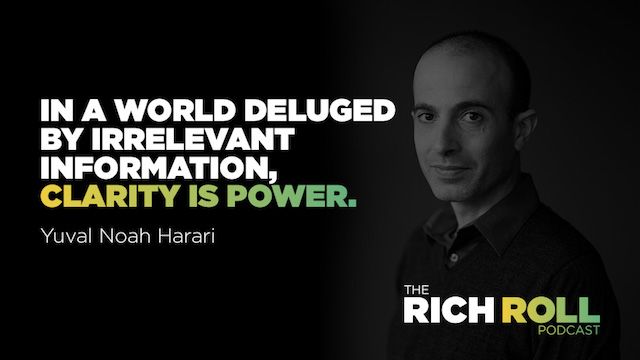
Regardless of the type of image you want to create, you should make standard templates on Canva you can use for every episode to save time (or, if your budget allows, you can outsource this work to a freelance designer using a site like Fivver or Upwork).
As a minimum we’d recommend creating one landscape image (16:9) for Twitter, Facebook and LinkedIn, and one portrait image (4:5) for Instagram. But if you’d like your guest to share the episode on their Instagram or Facebook story too, you should also provide an additional appropriately sized image (9:16 or 1080px by 1920px).
2. Audiograms
Audiograms are static images made into short (30sec - 2min) videos by placing animated audio waveforms and transcriptions over them. Because they stand out in news feeds, they have been shown to generate 5X more traffic than static posts.
Podcast.co’s audiogram tool allows you to quickly convert short highlight clips from your podcast episodes into eye-catching videos, like the example from The Sound Of Change podcast below:

Aim to create at least one audiogram for each episode you publish. They take a bit longer to create, but by using a standard design template on a purpose-built audiogram tool from Podcast.co or Headliner, it shouldn’t take too long. Again this work can be outsourced if your budget allows.
Note: For more on how to create audiograms, check out this guide.
3. Video Teasers
If you video record your episodes and upload them to YouTube, you should make a short highlight clip for social media. Check out this brilliant example from the Creative Rebels podcast to get a feel for what the final product should look like. It's been specifically designed to get maximum engagement on Instagram:
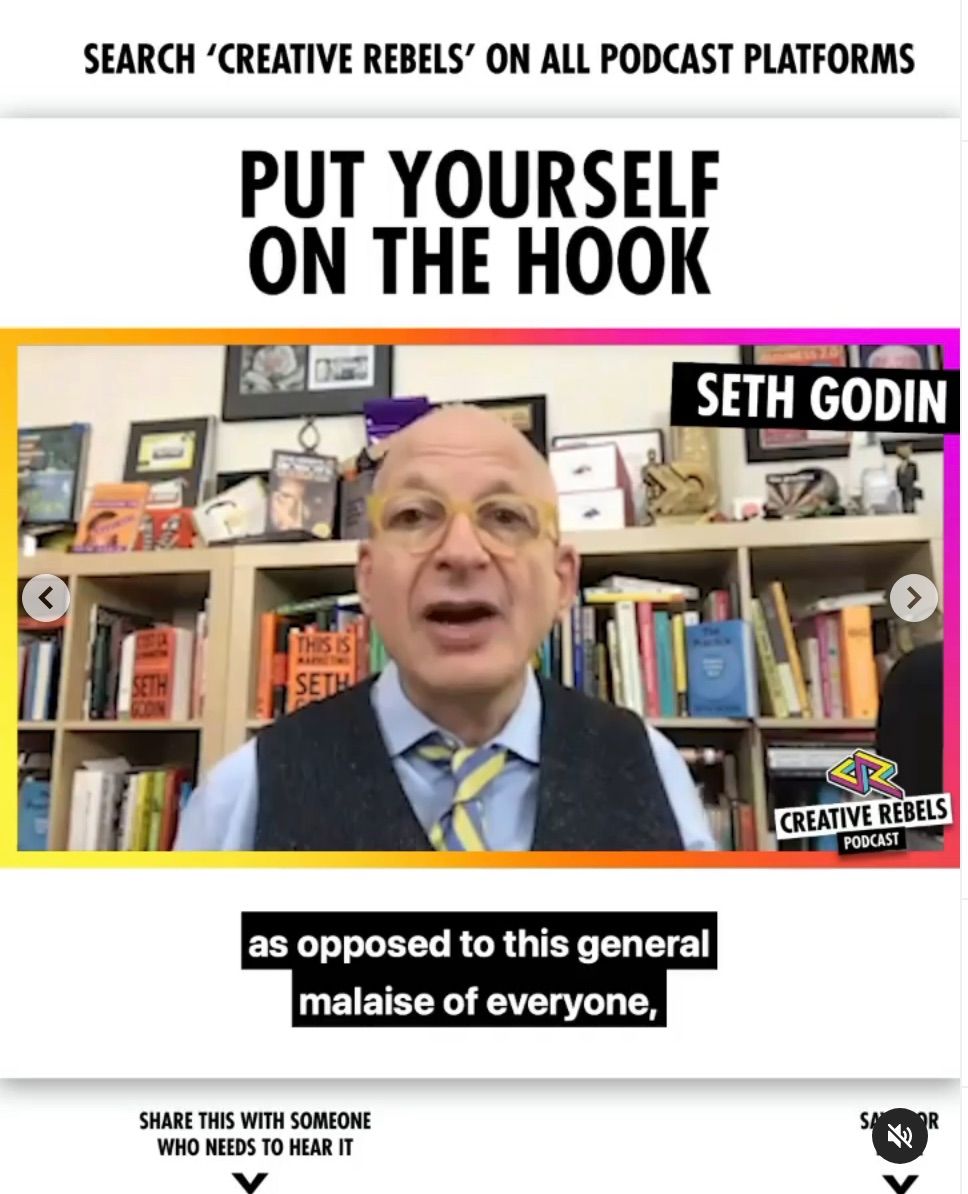
You can create video teasers for free using Adobe Express (the only catch is a tiny watermark on the bottom-right of each video you create). Alternatively, there are now lots of other video editing tools out there specifically designed for marketers who want to create engaging social content.
Creating Content With Limited Time
Creating promotional material shows guests you’ve gone out of your way to help their interview get more exposure. And if your designs look great, it means they’ll be far more likely to share them across their own channels too.
But if you’re pressed for time and can’t afford to outsource, it might not be feasible to create lots of promotional material for each episode. In those instances, we’d recommend focusing your efforts on creating images. They can be produced quite quickly and tend to have a big impact on whether or not guests share the episode.
Provide Suggested Social Share Copy
Lastly, to make life as easy as possible for guests, provide them with some suggested social copy they can use to post the episode. It takes time and effort to come up with original copy, and that can prevent some guests from posting even when you’ve provided excellent show notes and promotional material. So eliminate that point of friction by taking care of it for them.
The standard template below should work well for all podcasts. Simply tweak the wording and update the link for each new episode:
I was just on [NAME OF YOUR PODCAST] with [YOUR NAME] and talked about [WHAT YOU TALKED ABOUT]. You can listen to the full conversation here: [LINK TO EPISODE]
Letting Guests Know Their Episode is Live
As soon as the episode is published, email your guest to notify them and prompt them to share it. You should also attach any promotional material you’ve created.
Your email should be short and to the point. The quality of your show notes and promotional material should do all the talking for you. If you’ve done a good job, most guests will be keen to share the episode.
Here’s a standard template we use for episodes of Meet The Podcasters which you can adjust for your own show:
Subject: Meet The Podcasters - Episode Live
Hi Bryan,
Just wanted to let you know your episode is now live on all major podcast platforms. You can listen to the interview and read the show notes here: https://www.podcast.co/inspire/podcast-adtech-bryan-barletta
We’ll be promoting the episode on our social channels today, and it’ll also be sent to our email list at the end of the week.
I’ve attached some promotional material you can use to promote the episode on your own channels (if you do, please tag me and I’ll share the post too!). Here’s some suggested copy for sharing:
I was just interviewed by James Deeney on Meet The Podcasters and talked about the fundamentals of podcast privacy and podcast adtech. If you’re interested you can check out the full episode here: https://www.podcast.co/inspire/podcast-adtech-bryan-barletta
Thanks again for taking the time to speak with me, and if there’s anything else you need just let me know. Hope to connect again soon!
Thanks,
James | Podcast.co
PS - If you can think of any other podcasters who’d be a great fit for the show, please let me know so I can reach out to them :)
After sending this email to Bryan, he was happy to share the episode with his LinkedIn network:

As mentioned previously, not every single guest will share their episode. And that’s ok. But by following the steps above to create show notes and promotional material that look professional, the majority of your guests will be happy to help you out.
Tagging on Social Media
Even if your guest does not share their episode, you can still tag them in any posts you publish on your own social channels. Hopefully when they’re notified and see the post, they’ll reshare, retweet, or regram. This takes guests less effort than creating an original post, so you can often get easy wins this way.
Book Guests Who’ll Help Your Podcast Grow
Want to book guests who’ll help you promote your podcast? Try MatchMaker.fm - the leading podcast to guest matchmaking service.
MatchMaker will help you find and contact qualified experts who already know what it takes to be a great guest. And the whole community is built on the principle of mutual collaboration, meaning guests booked via MatchMaker will be much more likely to help promote your podcast.
You can create a profile in seconds. And once you’re on the platform, you can start making and taking bookings within minutes. For more information on how to set up a profile for your show, check out this guide.

Book your next guest the easy way
With more than 70,000 members, MatchMaker.fm is the largest online community connecting podcasters & guests.
Join MatchMaker today





