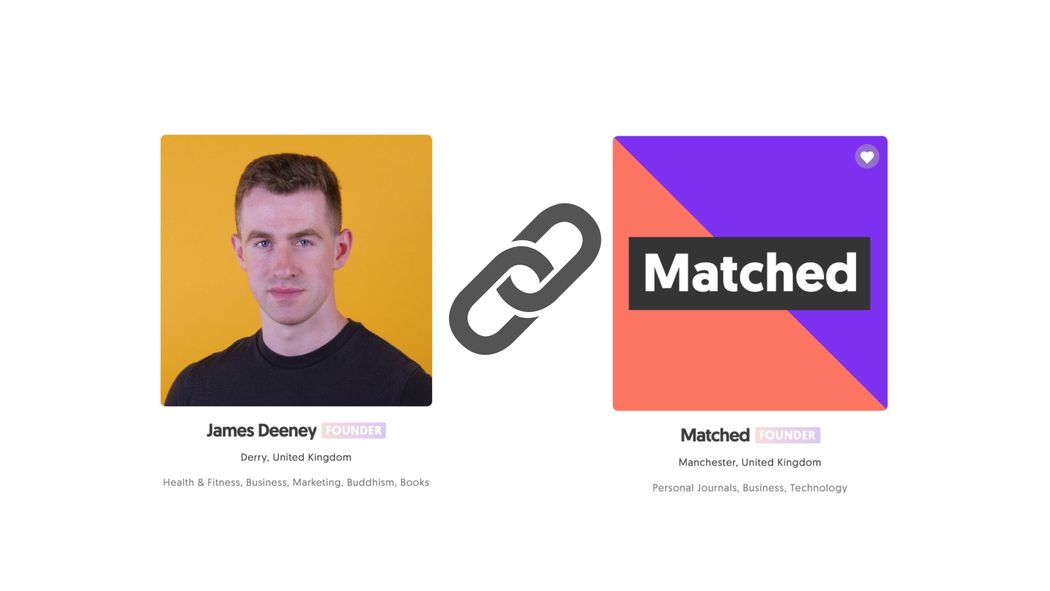You can now visibly link your guest and show profiles on MatchMaker. By enabling this feature on your show profile, viewers will see your associated guest profile, and vice versa.
If you have multiple show profiles on your account, you can add a link to your guest profile on all of them - but the feature must be enabled individually on each show.
Note: You need to have created a guest profile and at least one show profile in order to use this feature. You can’t use this feature to link multiple show profiles.
Let Your Profile Viewers Know Who’s Behind the Mic
We’ve had lots of requests for this feature and we’re pleased to announce its release. Linking profiles together will boost your overall visibility on the platform and make it easier for other members of the community to learn more about you as the person “behind the mic”.
It also makes it easier for other hosts to invite you as a guest on their show. For example, if someone finds your show profile and is interested in the topics you cover, they can navigate straight to your guest profile and send you a message.
How to Link Your Profiles
So how do you actually link your profiles together?
All it takes is the click of a button. Follow these steps to enable the feature:
- Log into MatchMaker and go to “My Shows” from the account drop down
- Select “Edit” on the show profile you want to link
- Switch on the “Link Profiles” toggle as seen below
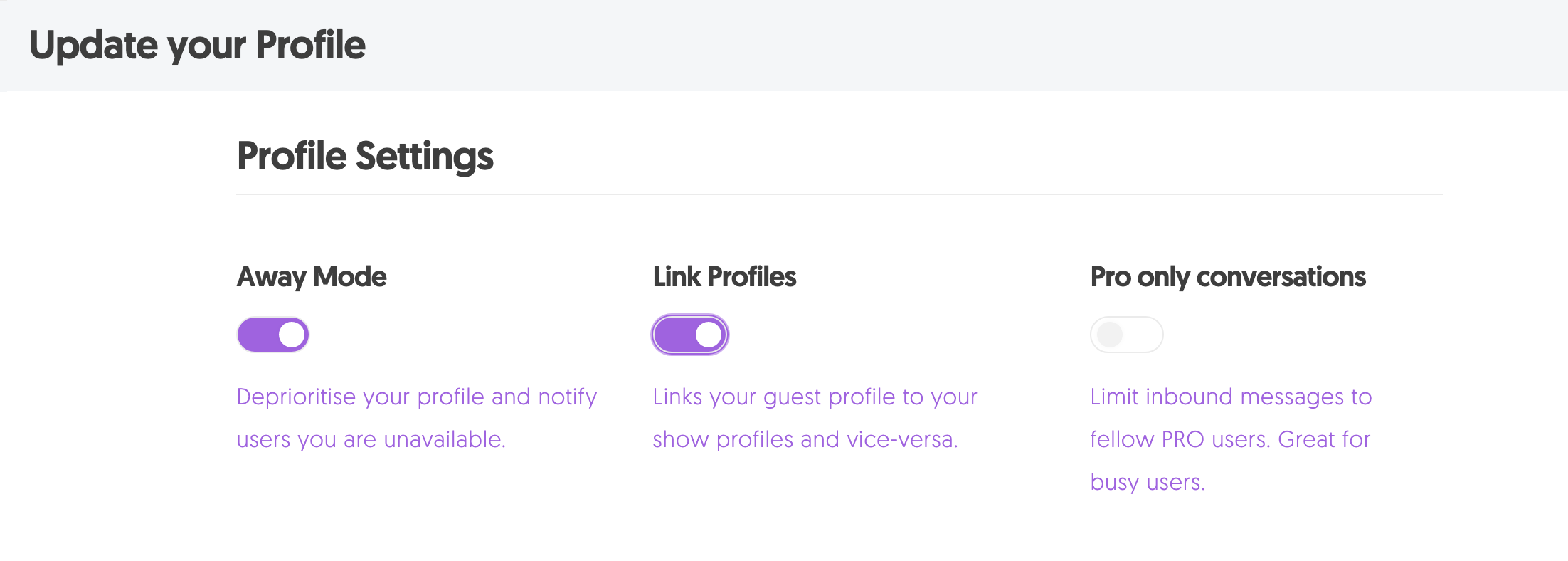
Once enabled, you guest profile will appear on your show profile like this:
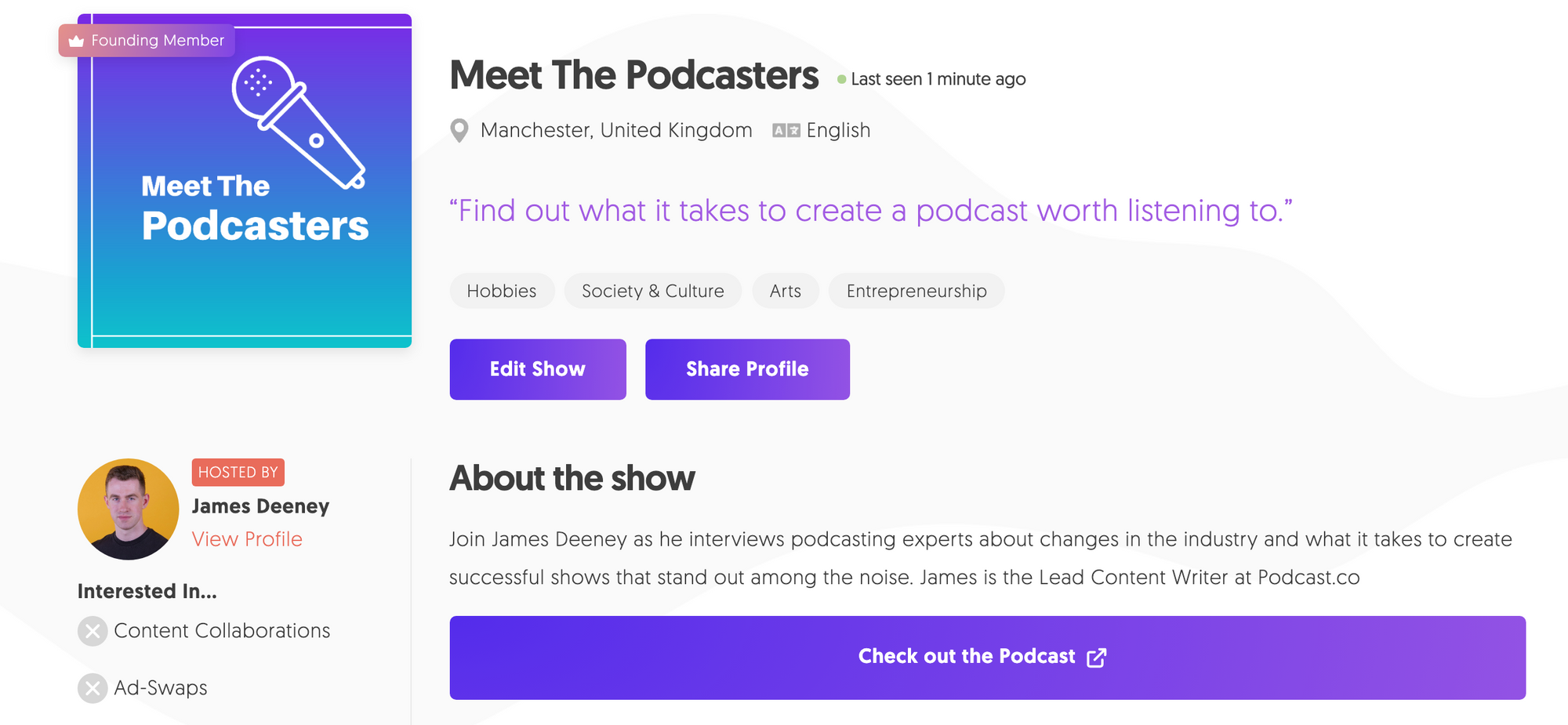
And your show profile will appear on your guest profile like this:
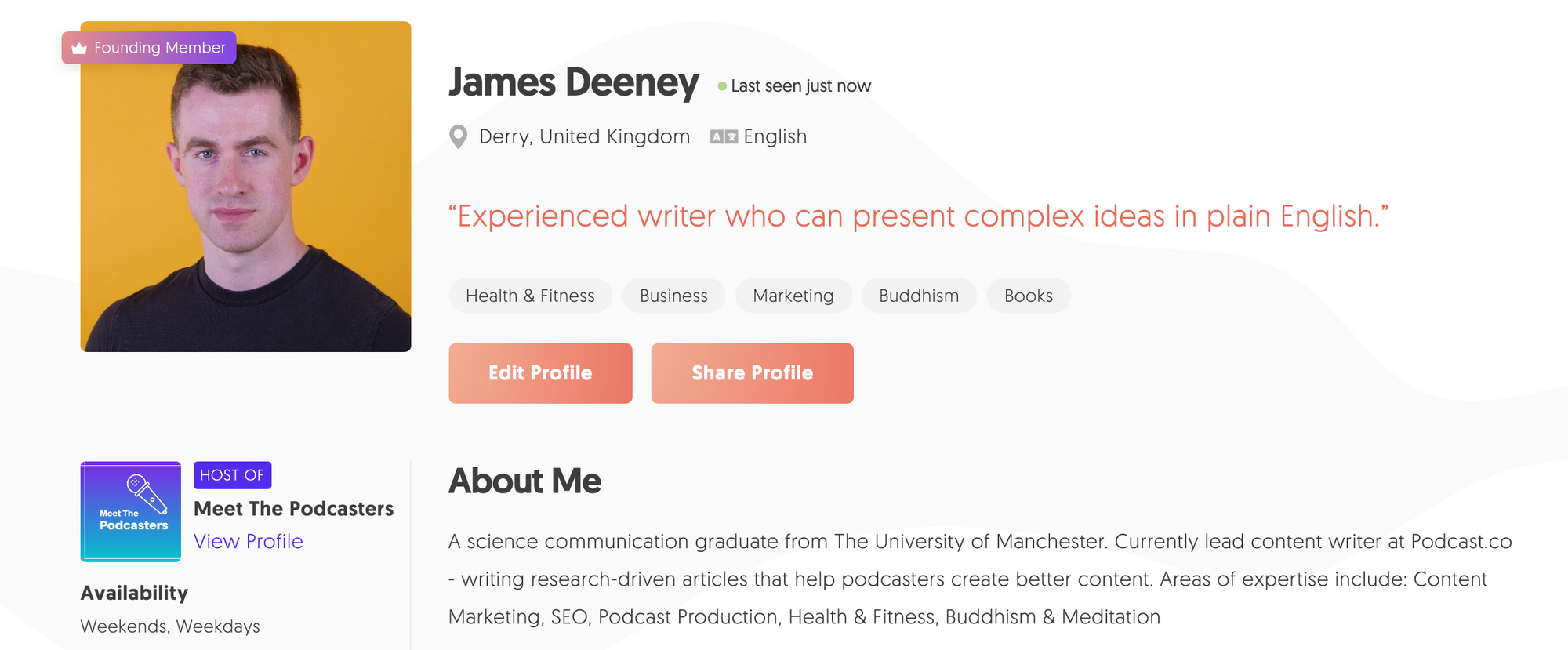
How to Further Optimise Your Guest & Show Profiles
While linking boosts visibility, you still need to make sure your profiles themselves are optimised to encourage others to get in touch with you.
Here are some general guidelines for show profiles:
- Make sure your podcast artwork conveys a sense of a quality production.
- Include the keyword you’d like your show to be discovered for in your headline.
- Make sure your show description is at least 200 words in length.
- Provide a bullet point list of topics you regularly cover.
- Make it explicitly clear what kinds of guests you are looking for.
Read more here: How to Create a Great Show Profile
Here are some general guidelines for guest profiles
- Avoid low-quality selfies as your profile picture.
- Your headline should be snappy and informative about you as a guest.
- Your bio should provide a clear picture of what you can offer listeners
- Only include your passions relevant to your interest in becoming a guest.
- Add links to active social media profiles only.
Read more here: How to Create the Perfect Podcast Guest Profile